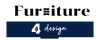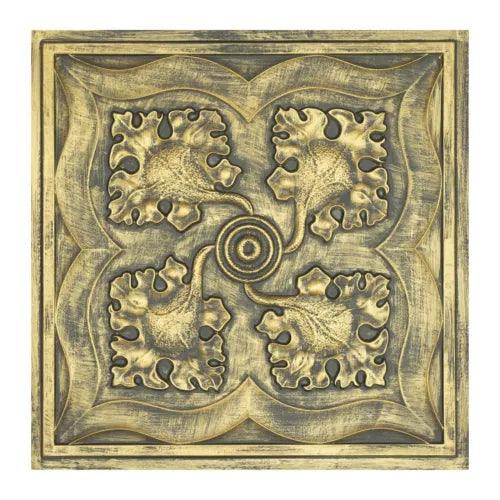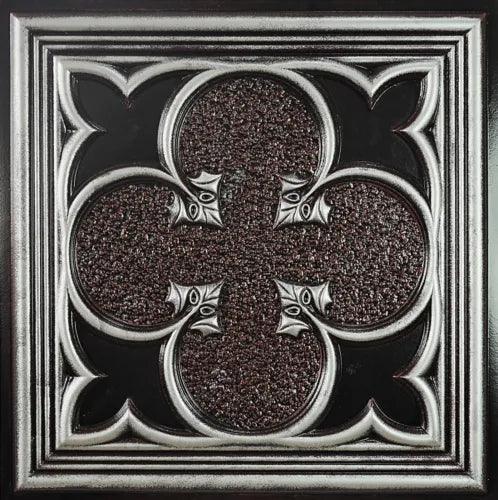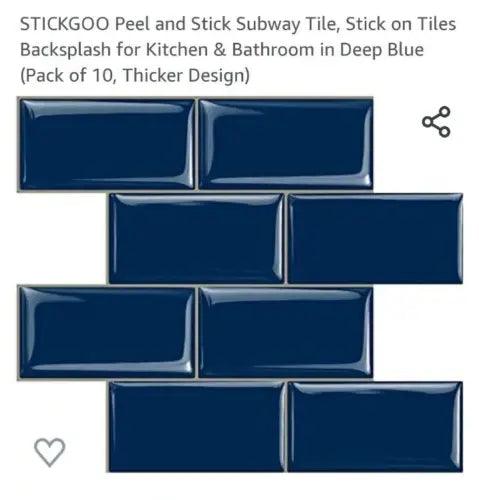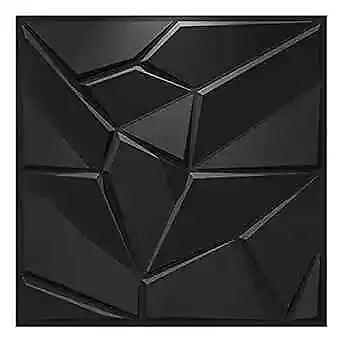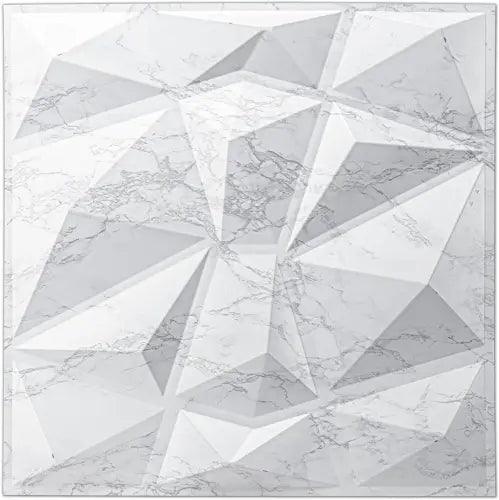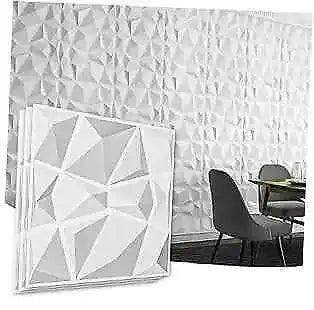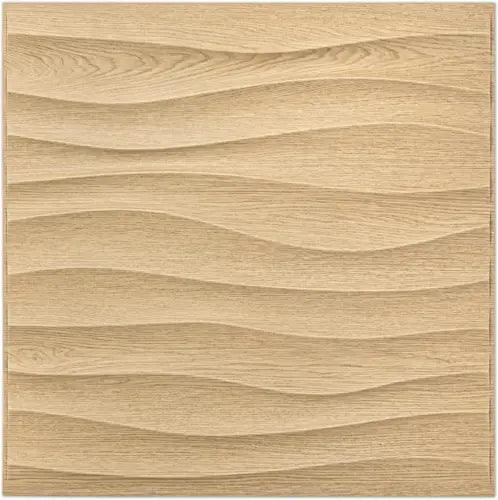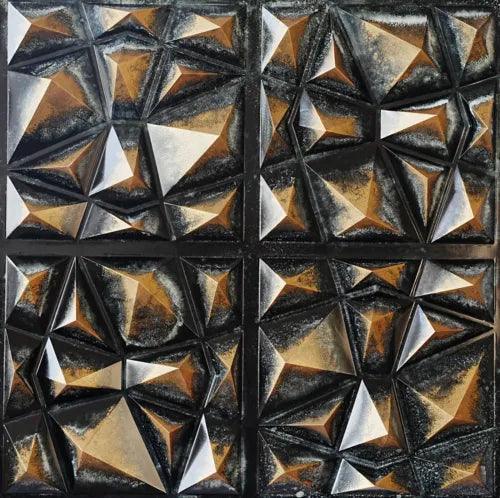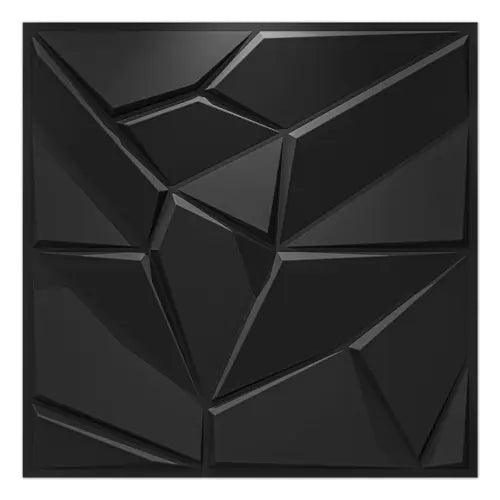-
3D Blue Petals 32524NA Texture Tiles Marble Wall Paper Decal Wallpaper Mural Fay
- Regular price
- $52.48
- Regular price
-
- Sale price
- $52.48
- Unit price
- per
3D Blue Petals 32524NA Texture Tiles Marble Wall Paper Decal Wallpaper Mural Fay **Transform your space with the exquisite 3D Blue Petals 32524NA Texture Tiles Marble Wall Paper. This stunning wallpaper mural is designed to bring a touch of elegance and sophistication to any room in your home.** **3D Effect:**... -
3D Color Mixing 3250NA Texture Tiles Marble Wall Paper Decal Wallpaper Mural Fay
- Regular price
- $52.48
- Regular price
-
- Sale price
- $52.48
- Unit price
- per
3D Color Mixing 3250NA Texture Tiles Marble Wall Paper Decal Wallpaper Mural Fay Experience the perfect blend of style and sophistication with our 3D Color Mixing Texture Tiles Marble Wall Paper. Elevate your space with this stunning decal wallpaper that seamlessly combines artistry and elegance. Key Features: 3D color mixing... -
3D Blue Tile 2570NA Wallpaper Wall Murals Wall Paper Wall Print Decal Mural Fay
- Regular price
- $18.99
- Regular price
-
- Sale price
- $18.99
- Unit price
- per
3D Blue Tile 2570NA Wallpaper Wall Murals Wall Paper Wall Print Decal Mural Fay Enhance your living space with the captivating 3D Blue Tile 2570NA Wallpaper. Transform your walls into a mesmerizing focal point with this stunning wall mural that combines sophistication and modernity. High-Quality: Made from premium materials for... -
3D Simple Grey 32488NA Texture Tiles Marble Wall Paper Decal Wallpaper Mural Fay
- Regular price
- $52.48
- Regular price
-
- Sale price
- $52.48
- Unit price
- per
3D Simple Grey 32488NA Texture Tiles Marble Wall Paper Decal Wallpaper Mural Fay This 3D Simple Grey Texture Tiles Marble Wall Paper adds a touch of elegance to any room. Transform your space with this high-quality decal wallpaper mural that is easy to install and remove without damaging your walls.... -
3D Tile Gray 2508NA Wallpaper Wall Murals Wall Paper Wall Print Decal Mural Fay
- Regular price
- $18.99
- Regular price
-
- Sale price
- $18.99
- Unit price
- per
3D Tile Gray 2508NA Wallpaper Wall Murals Wall Paper Wall Print Decal Mural Fay Transform Your Space: Elevate your walls with the stunning 3D Tile Gray 2508NA wallpaper. High-Quality Material: Made from premium materials, this wallpaper is durable and long-lasting. Easy to Install: The wall murals are simple to apply,... -
3D Vintage Tiles 5594NA Wallpaper Wall Murals Wall Paper Wall Print Mural Romy
- Regular price
- $16.99
- Regular price
-
- Sale price
- $16.99
- Unit price
- per
3D Vintage Tiles 5594NA Wallpaper Wall Murals Wall Paper Wall Print Mural Romy Introducing the stunning 3D Vintage Tiles 5594NA Wallpaper, a perfect choice to transform your space effortlessly. Elevate the ambiance of any room with this exquisite wall mural featuring a captivating vintage tile design. Main Features: High-quality 3D... -
3D Grey Tile 2488NA Wallpaper Wall Murals Wall Paper Wall Print Decal Mural Fay
- Regular price
- $18.99
- Regular price
-
- Sale price
- $18.99
- Unit price
- per
3D Grey Tile 2488NA Wallpaper Wall Murals Wall Paper Wall Print Decal Mural Fay Enhance your space with the mesmerizing 3D Grey Tile 2488NA Wallpaper. Transform your walls into a modern masterpiece with this stunning wall mural. Dive into a world of elegance and sophistication with this intricate design that... -
3D Brown Tile 2490NA Wallpaper Wall Murals Wall Paper Wall Print Decal Mural Fay
- Regular price
- $18.99
- Regular price
-
- Sale price
- $18.99
- Unit price
- per
3D Brown Tile 2490NA Wallpaper Wall Murals Wall Paper Wall Print Decal Mural Fay Enhance the aesthetic appeal of your space with our exquisite 3D Brown Tile 2490NA Wallpaper. Transform your walls into a captivating masterpiece with this stunning wall mural that exudes elegance and charm. Key Features: High-quality 3D... -
3D Yellow Tile SKE711 Floor Wall Paper Wall Print Decal Wall Deco Bea
- Regular price
- $20.99
- Regular price
-
- Sale price
- $20.99
- Unit price
- per
3D Yellow Tile SKE711 Floor Wall Paper Wall Print Decal Wall Deco Bea Vibrant 3D Design: Add depth and dimension to your space with a yellow tile pattern that pops. Easy Application: This wall print decal is simple to apply to floors or walls for an instant transformation. High-Quality Material:... -
1 Roll 50x100cm Cosmetic Wall Sticker Mirror Bedroom Bathroom Wall Paper
- Regular price
- $11.99
- Regular price
-
- Sale price
- $11.99
- Unit price
- per
1 Roll 50x100cm Cosmetic Wall Sticker Mirror Bedroom Bathroom Wall Paper Enhance the aesthetic appeal of your bedroom or bathroom with this versatile 1 Roll 50x100cm Cosmetic Wall Sticker Mirror Wall Paper. Transform your space effortlessly with this innovative decor solution. Key Features: Dimensions: 50x100cm per roll Cosmetic wall sticker... -
Self adhesive Scrub Mosaic Wall Tile Stickers Kitchen Oil-proof Wall Paper Home
- Regular price
- $37.99
- Regular price
-
- Sale price
- $37.99
- Unit price
- per
Self Adhesive Scrub Mosaic Wall Tile Stickers Transform your kitchen with ease using these self-adhesive scrub mosaic wall tile stickers. Say goodbye to traditional tiles and hello to a hassle-free solution! Main Features: Easy to apply self-adhesive design Mosaic pattern for a stylish look Scratch-resistant surface for durability Oil-proof and... -
3D Non-woven Fabric Wallpaper Roll 1.7x16.4ft Tile Sticker Wall Paper
- Regular price
- $16.99
- Regular price
-
- Sale price
- $16.99
- Unit price
- per
3D Non-woven Fabric Wallpaper Roll 1.7x16.4ft Tile Sticker Wall Paper Transform Your Walls: Elevate your space with this 3D non-woven fabric wallpaper roll. Perfect for adding a touch of sophistication and style to any room. Easy to Install: This tile sticker wall paper is simple to apply, making it a... -
Wallpaper High-end Light Luxury Infiltration Ink Gold Marble Tile TV Wall Paper
- Regular price
- $26.67
- Regular price
-
- Sale price
- $26.67
- Unit price
- per
Wallpaper High-end Light Luxury Infiltration Ink Gold Marble Tile TV Wall Paper Elevate Your Space: Transform any room with this high-end, light luxury wallpaper. Exquisite Design: Infiltration ink gold marble tile pattern adds a touch of elegance and sophistication. Easy to Install: Upgrade your TV wall effortlessly with this stylish... -
Wallpaper Stripes 3D DIY PVC Wall Paper Sticker Stick Stone Brick Home Kitchen
- Regular price
- $15.99
- Regular price
-
- Sale price
- $15.99
- Unit price
- per
Wallpaper Stripes 3D DIY PVC Wall Paper Sticker Stick Stone Brick Home Kitchen Transform your living space with ease using the Wallpaper Stripes 3D DIY PVC Wall Paper Sticker. Create a modern and sleek look in your home or kitchen with these innovative stickers that mimic the appearance of stone... -
10 Sheets Bathroom Stickers 3d Tile Wall Paper Decorate Home Wallpaper
- Regular price
- $10.48
- Regular price
-
- Sale price
- $10.48
- Unit price
- per
10 Sheets Bathroom Stickers 3d Tile Wall Paper Decorate Home Wallpaper Enhance your bathroom decor with these 3D tile wall stickers that effortlessly transform your space into a stylish oasis. Main Features: Includes 10 sheets of stickers for ample coverage 3D design adds depth and texture to your walls Easy... -
1Pcs Tile Grid Background Wallpaper PVC Self-adhesive Wall Paper
- Regular price
- $11.37
- Regular price
-
- Sale price
- $11.37
- Unit price
- per
1Pcs Tile Grid Background Wallpaper PVC Self-adhesive Wall Paper Enhance your living space with the 1Pcs Tile Grid Background Wallpaper. Made from high-quality PVC material, this self-adhesive wall paper is not only easy to install but also durable, ensuring a long-lasting aesthetic appeal. Key Features: 1 piece of tile grid... -
4 Pack 3D Tile Brick Wall Sticker Self-adhesive Waterproof Foam Panel Wall Paper
- Regular price
- $9.59
- Regular price
-
- Sale price
- $9.59
- Unit price
- per
4 Pack 3D Tile Brick Wall Sticker Self-adhesive Waterproof Foam Panel Wall Paper Enhance the look of your space with this 4 Pack of 3D Tile Brick Wall Stickers. These self-adhesive stickers are easy to apply and transform any wall into a stylish brick pattern. The waterproof foam panels ensure... -
3D Marble Stone Tile Sticker Wall Paper PVC Panels Self-adhesive Waterproof
- Regular price
- $6.19
- Regular price
-
- Sale price
- $6.19
- Unit price
- per
3D Marble Stone Tile Sticker Wall Paper PVC Panels Self-adhesive Waterproof Realistic 3D Design: Transform your walls with the stunning 3D marble stone tile sticker. Easy Installation: Self-adhesive PVC panels make it simple to update your space without any mess or hassle. Waterproof: Ideal for kitchens, bathrooms, or any area... -
Baseboard Wall paper Border Wall Stickers 3D DIY Self Adhesive Decor Waterproof
- Regular price
- $6.99
- Regular price
-
- Sale price
- $6.99
- Unit price
- per
Baseboard Wall paper Border Wall Stickers 3D DIY Self Adhesive Decor Waterproof Enhance your space effortlessly with our Baseboard Wall paper Border Wall Stickers. These 3D DIY self-adhesive stickers are not only easy to apply but also waterproof, making them perfect for any room in your home. Transform your walls... -
1-100PCS 3D Marble Stone Tile Sticker Wall Paper PVC Panels Self-adhesive Decor
- Regular price
- $5.82
- Regular price
-
- Sale price
- $5.82
- Unit price
- per
3D Marble Stone Tile Sticker Wall Paper Easy Application: Self-adhesive PVC panels for quick and hassle-free decorating Realistic Marble Design: Adds a touch of elegance and sophistication to any space Versatile Usage: Ideal for walls, furniture, cabinets, and more Quantity Options: Choose from 1 to 100 pieces to suit your... -
1x Self Adhesive 3D Tile Foam Stick Wall Paper Brick Home Decor Sticky Wallpaper
- Regular price
- $3.90
- Regular price
-
- Sale price
- $3.90
- Unit price
- per
Transform Your Space with Self Adhesive 3D Tile Foam Stick Wall Paper Upgrade your home decor effortlessly with this Self Adhesive 3D Tile Foam Stick Wall Paper. Create a stunning brick wall effect without the hassle of traditional bricks. Main Features: Easy to apply with self-adhesive backing 3D design for... -
12" 3D Marble Stone Tile Sticker Wall Paper PVC Panels Self-adhesive Waterproof
- Regular price
- $7.49
- Regular price
-
- Sale price
- $7.49
- Unit price
- per
12" 3D Marble Stone Tile Sticker Wall Paper PVC Panels Self-adhesive Waterproof Enhance the look of your space effortlessly with our 12" 3D Marble Stone Tile Sticker Wall Paper. These PVC panels are not only self-adhesive but also waterproof, making them perfect for kitchens, bathrooms, or any other area prone... -
Vinyl ceiling tiles 3D wall board PVC for Barber house PL64 Ancient gold 10pcs
- Regular price
- $141.90
- Regular price
-
- Sale price
- $141.90
- Unit price
- per
Vinyl Ceiling Tiles 3D Wall Board PVC for Barber House PL64 Ancient Gold 10pcs Enhance the look of your space with our Vinyl Ceiling Tiles 3D Wall Board PVC in the stunning Ancient Gold color. Perfect for Barber houses, this pack includes 10 pieces to cover a significant area with... -
Tile for Kitchen with Peel and Stick Backsplash, 3D Wall Sticker Retro Bronze
- Regular price
- $50.00
- Regular price
-
- Sale price
- $50.00
- Unit price
- per
Tile for Kitchen with Peel and Stick Backsplash, 3D Wall Sticker Retro Bronze Easy Installation: Peel and stick design for hassle-free application Enhanced Appearance: Adds a 3D effect to your kitchen walls Retro Bronze Design: Stylish and classic look for a timeless aesthetic Durable Material: Made to withstand daily wear... -
STICKGOO Premium Peel & Stick 3D Wall Tile Panels 10 Sheets White w/Gray Grout
- Regular price
- $22.50
- Regular price
-
- Sale price
- $22.50
- Unit price
- per
STICKGOO Premium Peel & Stick 3D Wall Tile Panels 10 Sheets White w/Gray Grout Enhance your space with STICKGOO's Premium Peel & Stick 3D Wall Tile Panels. Transform any room effortlessly with the sleek white panels featuring a stylish gray grout. Main Features: Easy to install - simply peel off... -
Slat Wall Panels, WPC 3D Wall Paneling for Interior Wall Decor, TV
- Regular price
- $28.00
- Regular price
-
- Sale price
- $28.00
- Unit price
- per
Slat Wall Panels, WPC 3D Wall Paneling for Interior Wall Decor, TV Enhance the aesthetics of your living spaces with our Slat Wall Panels made from high-quality WPC material. Our 3D Wall Paneling is designed to elevate your interior wall decor, making it the perfect choice for adding a touch... -
PVC Wave Panels for Interior Wall Decor Textured 3D Wall Wood Brown
- Regular price
- $103.66
- Regular price
-
- Sale price
- $103.66
- Unit price
- per
PVC Wave Panels for Interior Wall Decor Textured 3D Wall Wood Brown Enhance the aesthetic appeal of your living space with our PVC Wave Panels. Designed for interior wall decor, these textured 3D panels in a rich wood brown color will transform any room into a stylish retreat. Main Features:... -
Silver Flower 3D Wallpaper Border Peel & Stick PVC Wall Covering Kitchen Bathroo
- Regular price
- $15.78
- Regular price
-
- Sale price
- $15.78
- Unit price
- per
Silver Flower 3D Wallpaper Border Peel & Stick PVC Wall Covering Kitchen Bathroom Enhance the decor of your kitchen or bathroom with this elegant Silver Flower 3D Wallpaper Border. Made from high-quality PVC material, this easy-to-install wall covering adds a touch of sophistication to any room. Main Features: Beautiful Silver... -
PVC Decorative 3D Wall Panels Textured 3D Wall Covering / 12 Tiles - 32 Sq. Ft.
- Regular price
- $62.00
- Regular price
-
- Sale price
- $62.00
- Unit price
- per
PVC Decorative 3D Wall Panels Textured 3D Wall Covering / 12 Tiles - 32 Sq. Ft. Enhance the look of your space with our PVC Decorative 3D Wall Panels. Transform any room effortlessly with these Textured 3D Wall Coverings. Each package includes 12 tiles, covering a total of 32 square... -
PVC Faux Painting Tile 3D Wall Panel PL35 Traditional silver 10pcs PAINTSDECOR
- Regular price
- $159.90
- Regular price
-
- Sale price
- $159.90
- Unit price
- per
PVC Faux Painting Tile 3D Wall Panel PL35 in Traditional Silver Realistic 3D Effect: Transform your walls with these PVC faux painting tiles that create a stunning 3D effect. Easy Installation: With a set of 10 panels, these wall tiles are easy to install, allowing you to revamp your space... -
PVC Wave Panels for Interior Wall Decor Textured 3D Wall Tiles, 19.7" x Black
- Regular price
- $103.66
- Regular price
-
- Sale price
- $103.66
- Unit price
- per
PVC Wave Panels for Interior Wall Decor Textured 3D Wall Tiles, 19.7" x Black Elevate Your Interior Design: Transform your living space with these PVC wave panels that add texture and dimension to your walls. 3D Wall Tiles: Create a modern and dynamic look with these 3D wall tiles that... -
PVC Decorative Textures Black 3D Wall Panels for 32 Square Feet Stripes-Black
- Regular price
- $133.28
- Regular price
-
- Sale price
- $133.28
- Unit price
- per
PVC Decorative Textures Black 3D Wall Panels for 32 Square Feet Stripes-Black Enhance your space with our PVC Decorative Textures Black 3D Wall Panels designed to cover 32 square feet with stylish black stripes. Transform any room into a modern and elegant space effortlessly. Key Features: High-quality PVC material Decorative... -
Texture 3D Wall Panels, PVC Wall Panels for 19.7" x 19.7" 12 Antique Gold
- Regular price
- $102.77
- Regular price
-
- Sale price
- $102.77
- Unit price
- per
Texture 3D Wall Panels, PVC Wall Panels for 19.7" x 19.7" 12 Antique Gold Enhance the look of your space with these stunning Texture 3D Wall Panels in Antique Gold. Made from high-quality PVC material, these panels are designed for easy installation on walls measuring 19.7" x 19.7". Transform any... -
Tidyard 3D Wall Panels 12 pcs 19.7"x19.7" Diamond Gray 32.3 ft² Interior R6D1
- Regular price
- $103.56
- Regular price
-
- Sale price
- $103.56
- Unit price
- per
Tidyard 3D Wall Panels 12 pcs 19.7"x19.7" Diamond Gray 32.3 ft² Interior R6D1 Enhance Your Space: Transform your walls with these modern and stylish 3D wall panels. Easy Installation: Comes in a set of 12 pieces, each measuring 19.7"x19.7", making it simple to cover a total area of 32.3 ft².... -
STICKGOO Premium Peel & Stick 3D Wall Tiles Deep Blue 15 pieces New Open Box
- Regular price
- $49.00
- Regular price
-
- Sale price
- $49.00
- Unit price
- per
STICKGOO Premium Peel & Stick 3D Wall Tiles Deep Blue 15 pieces New Open Box Enhance your living space with the STICKGOO Premium Peel & Stick 3D Wall Tiles in a stunning Deep Blue color. Each set contains 15 pieces, providing ample coverage for your walls. The new open box... -
PVC 3D Wall Panels, Plastic Decorative Wall Tile in-Pack 19.7"×19.7" 12 Black
- Regular price
- $103.66
- Regular price
-
- Sale price
- $103.66
- Unit price
- per
PVC 3D Wall Panels, Plastic Decorative Wall Tile in-Pack 19.7"×19.7" 12 Black Enhance your living space with these PVC 3D Wall Panels that offer a modern and stylish touch to any room. These plastic decorative wall tiles come in a convenient pack of 12, each measuring 19.7"×19.7" in size and... -
Tidyard 3D Wall Panels 12 pcs 19.7"x19.7" Diamond White 32.3 ft² Interior E9J0
- Regular price
- $101.11
- Regular price
-
- Sale price
- $101.11
- Unit price
- per
Tidyard 3D Wall Panels 12 pcs 19.7"x19.7" Diamond White 32.3 ft² Interior E9J0 Transform Your Space: Elevate your interior with these stylish 3D wall panels. Quantity: The set includes 12 pieces of 19.7"x19.7" panels, covering a total of 32.3 ft². Design: Featuring a modern diamond white pattern, these panels add... -
Textures 3D Wall Panels Glossy White Marble Diamond Design for Interior Wall Dec
- Regular price
- $115.32
- Regular price
-
- Sale price
- $115.32
- Unit price
- per
Textures 3D Wall Panels Glossy White Marble Diamond Design for Interior Wall Dec Enhance your interior walls with these stunning Textures 3D Wall Panels featuring a glossy white marble diamond design. Create a luxurious and elegant look while adding texture and depth to any room. Key Features: High-quality 3D wall... -
Textures-3D Wall Panels 541-RUFFLE
- Regular price
- $398.00
- Regular price
-
- Sale price
- $398.00
- Unit price
- per
Textures-3D Wall Panels 541-RUFFLE Enhance your living space with the Textures-3D Wall Panels 541-RUFFLE. These innovative panels add depth and dimension to your walls, creating a unique and stylish look for any room. Main Features: High-quality 3D wall panels Unique RUFFLE design Easy to install Transforms any room instantly Durable... -
Textures-3D Wall Panels 511-FORCE
- Regular price
- $398.00
- Regular price
-
- Sale price
- $398.00
- Unit price
- per
Textures-3D Wall Panels 511-FORCE Transform Your Space with Style and Elegance! Enhance the aesthetics of any room with the stunning Textures-3D Wall Panels 511-FORCE. Create a modern and sophisticated look with these high-quality panels. Easy to install and maintain, these panels are perfect for both residential and commercial spaces. Made... -
Textures 3D Wall Panels White Diamond Design Pack of 12 Tiles 32 Sq Matt White
- Regular price
- $65.82
- Regular price
-
- Sale price
- $65.82
- Unit price
- per
Textures 3D Wall Panels White Diamond Design Pack of 12 Tiles 32 Sq Matt White Enhance Your Space: Transform your room with these stylish white diamond design 3D wall panels. Easy Installation: This pack includes 12 tiles, covering 32 square feet, making it convenient to decorate your space. Modern Aesthetic:... -
PVC Wave Panels for Interior Wall Decor, Wood Brown Textured 3D Wall Tiles,19.7"
- Regular price
- $92.99
- Regular price
-
- Sale price
- $92.99
- Unit price
- per
PVC Wave Panels for Interior Wall Decor, Wood Brown Textured 3D Wall Tiles, 19.7" Enhance your interior decor with these stunning PVC Wave Panels. The Wood Brown Textured 3D Wall Tiles add depth and dimension to any space, creating a modern and stylish look. Main Features: High-quality PVC material for... -
Textures 3D Wall Panels White Diamond Design for Interior Wall Decor Pack of 12
- Regular price
- $84.36
- Regular price
-
- Sale price
- $84.36
- Unit price
- per
Textures 3D Wall Panels White Diamond Design for Interior Wall Decor Pack of 12 Enhance Your Space with Elegance: Elevate your interior decor with these stunning Textures 3D Wall Panels featuring a mesmerizing White Diamond design. Easy Installation: Transform your walls effortlessly with the pack of 12 panels included in... -
Textures-3D Wall Panels 508-SLOPE
- Regular price
- $398.00
- Regular price
-
- Sale price
- $398.00
- Unit price
- per
Textures-3D Wall Panels 508-SLOPE Elevate Your Space: Transform your walls with the modern sophistication of Textures-3D Wall Panels 508-SLOPE. Unique Design: The Slope design adds dimension and style to any room, creating a dynamic visual impact. High-Quality Material: Crafted from premium materials, these wall panels are durable and long-lasting. Easy... -
Textures-3D Wall Panels 524-VALENCIA
- Regular price
- $398.00
- Regular price
-
- Sale price
- $398.00
- Unit price
- per
Textures-3D Wall Panels 524-VALENCIA Elevate Your Space: Transform any room with the modern and stylish Textures-3D Wall Panels 524-VALENCIA. High-Quality Material: Crafted with durable materials, these panels are built to last and withstand daily wear and tear. Easy Installation: Quickly enhance your walls with these easy-to-install panels, perfect for DIY... -
PVC Wave Panels for Interior Wall Decor, Antique Gold Textured 3D Wall Tiles,...
- Regular price
- $140.99
- Regular price
-
- Sale price
- $140.99
- Unit price
- per
PVC Wave Panels for Interior Wall Decor Transform your space with these Antique Gold Textured 3D Wall Tiles. Add depth and visual interest to any room with these stunning PVC wave panels. Main Features: Antique gold color adds a touch of elegance to your decor Textured 3D design creates a... -
Textures-3D Wall Panels 526-VERSAILLE
- Regular price
- $398.00
- Regular price
-
- Sale price
- $398.00
- Unit price
- per
Textures-3D Wall Panels 526-VERSAILLE Transform Your Space with Elegance Enhance your walls with the luxurious Textures-3D Wall Panels 526-Versaille. Experience a touch of sophistication and style in every room. Easy to install, these panels add depth and dimension to your living space. Constructed with high-quality materials for durability and long-lasting... -
Vintage Embossed Ceiling Tiles 3D Wall Panels Decor PLM101 Black copper 10pcs
- Regular price
- $169.90
- Regular price
-
- Sale price
- $169.90
- Unit price
- per
Vintage Embossed Ceiling Tiles 3D Wall Panels Enhance your living space with these exquisite Vintage Embossed Ceiling Tiles 3D Wall Panels in Black copper. This pack includes 10 pieces, perfect for adding a touch of elegance to any room. Main Features: Embossed design for a vintage look Creates a 3D... -
PVC 3D Wall Panels, Plastic Decorative Wall Tile in Black 12-Pack
- Regular price
- $100.99
- Regular price
-
- Sale price
- $100.99
- Unit price
- per
PVC 3D Wall Panels, Plastic Decorative Wall Tile in Black 12-Pack Enhance your space with ease using our PVC 3D Wall Panels. Transform your walls into a modern masterpiece with these Plastic Decorative Wall Tiles in a sleek black finish. Each pack contains 12 panels, providing ample coverage for your... -
PVC Self Adhesive 3D Wall Stickers Mosaic Tile Decal Glass Window Home Decor
- Regular price
- $8.92
- Regular price
-
- Sale price
- $8.92
- Unit price
- per
PVC Self Adhesive 3D Wall Stickers Mosaic Tile Decal Glass Window Home Decor Enhance the look of your living space with these PVC Self Adhesive 3D Wall Stickers. Transform any room into a stylish oasis with these mosaic tile decals that are perfect for glass windows and walls. Main Features:...


3D Wallpaper
Creating or using 3D wallpaper can be a visually stunning way to enhance the aesthetic appeal of your computer desktop or smartphone. Here's a general guide on how you can set up 3D wallpaper:
### For Computer Desktop:
1. **Find a 3D Wallpaper:**
- Look for 3D wallpapers online on websites that specialize in wallpapers or through your preferred search engine.
- Make sure the wallpaper is compatible with your screen resolution.
2. **Download the Wallpaper:**
- Download the 3D wallpaper to your computer.
3. **Set as Wallpaper:**
- Right-click on your desktop and select "Personalize" or go to "Control Panel > Appearance and Personalization > Change desktop background."
- Navigate to the folder where you downloaded the 3D wallpaper and set it as your desktop background.
4. **Adjust Settings:**
- Depending on your operating system, you might have additional settings to adjust, such as position, fit, or fill.
### For Smartphone:
1. **Find a 3D Wallpaper:**
- Similar to desktop wallpapers, look for 3D wallpapers on websites, wallpaper apps, or through your device's wallpaper settings.
2. **Download the Wallpaper:**
- Download the 3D wallpaper to your smartphone.
3. **Set as Wallpaper:**
- Open your device's settings and look for the display or wallpaper section.
- Choose the option to set a new wallpaper and select the downloaded 3D wallpaper.
4. **Adjust Settings:**
- Some smartphones allow you to adjust the positioning and zoom of the wallpaper. Explore these settings to find the best fit.
### Additional Tips:
- **Live Wallpapers (Smartphones):** Some smartphones support live wallpapers, which can add an interactive or dynamic element to your screen. Check if your device supports live wallpapers and explore options in the wallpaper settings.
- **3D Wallpaper Apps:** Consider using apps specifically designed for 3D wallpapers. These apps may provide a variety of options and customization features.
Remember to respect copyright and usage rights when downloading and using wallpapers. Additionally, be cautious of the source to avoid downloading potentially harmful content.
### For Computer Desktop:
1. **Find a 3D Wallpaper:**
- Look for 3D wallpapers online on websites that specialize in wallpapers or through your preferred search engine.
- Make sure the wallpaper is compatible with your screen resolution.
2. **Download the Wallpaper:**
- Download the 3D wallpaper to your computer.
3. **Set as Wallpaper:**
- Right-click on your desktop and select "Personalize" or go to "Control Panel > Appearance and Personalization > Change desktop background."
- Navigate to the folder where you downloaded the 3D wallpaper and set it as your desktop background.
4. **Adjust Settings:**
- Depending on your operating system, you might have additional settings to adjust, such as position, fit, or fill.
### For Smartphone:
1. **Find a 3D Wallpaper:**
- Similar to desktop wallpapers, look for 3D wallpapers on websites, wallpaper apps, or through your device's wallpaper settings.
2. **Download the Wallpaper:**
- Download the 3D wallpaper to your smartphone.
3. **Set as Wallpaper:**
- Open your device's settings and look for the display or wallpaper section.
- Choose the option to set a new wallpaper and select the downloaded 3D wallpaper.
4. **Adjust Settings:**
- Some smartphones allow you to adjust the positioning and zoom of the wallpaper. Explore these settings to find the best fit.
### Additional Tips:
- **Live Wallpapers (Smartphones):** Some smartphones support live wallpapers, which can add an interactive or dynamic element to your screen. Check if your device supports live wallpapers and explore options in the wallpaper settings.
- **3D Wallpaper Apps:** Consider using apps specifically designed for 3D wallpapers. These apps may provide a variety of options and customization features.
Remember to respect copyright and usage rights when downloading and using wallpapers. Additionally, be cautious of the source to avoid downloading potentially harmful content.
Every Furniture Has A Story: One where even large items are resold to live longer and create more value. Our end-to-end recommerce platform simplifies the complexities of oversized resale and enables communities dedicated to sustainable outcomes.Shop Now With Furniture4design.com Click here to Learn More about sustainable recommerce
Every Furniture Has A Story:
One where even large items are resold to live longer and create more value. Our end-to-end recommerce platform simplifies the complexities of oversized resale and enables communities dedicated to sustainable outcomes.
Shop Now With Furniture4design.com
Click here to Learn More about sustainable recommerce