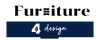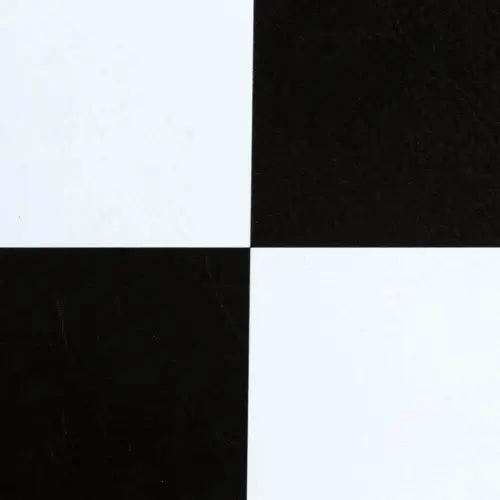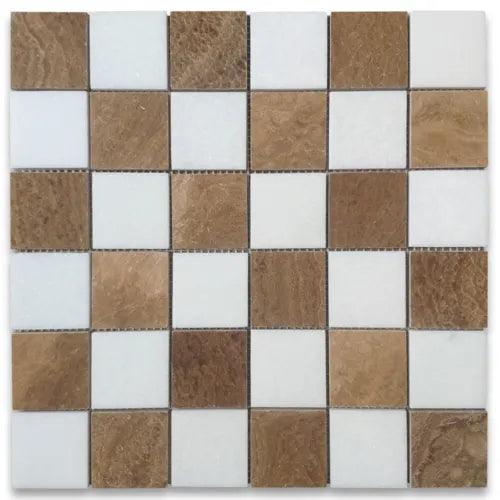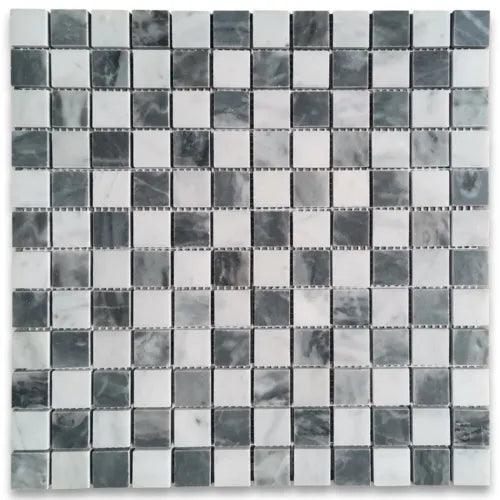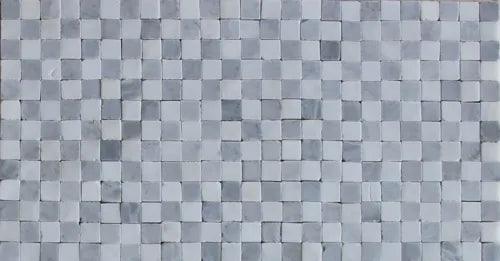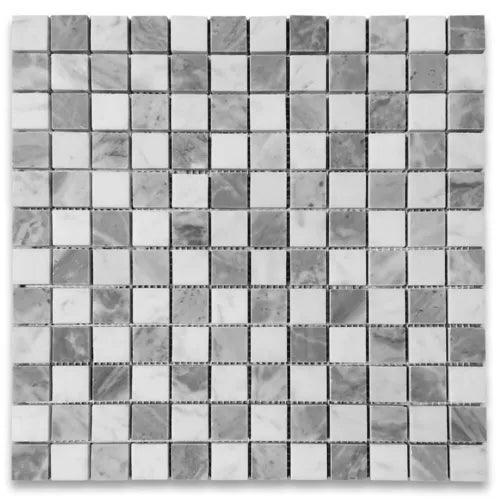-
Checkerboard Olive Maron Marble w/ Silver Marble Mosaic Floor Wall Backsplash
- Regular price
- $12.99
- Regular price
-
- Sale price
- $12.99
- Unit price
- per
Checkerboard Olive Maron Marble w/ Silver Marble Mosaic Floor Wall Backsplash Enhance your space with the exquisite Checkerboard Olive Maron Marble with Silver Marble Mosaic. Perfect for floors, walls, and backsplashes, this stunning marble mosaic adds a touch of luxury and sophistication to any room. Main Features: High-quality Checkerboard Olive... -
Checkerboard Silver Marble with Olive Maroon Marble Mosaic Floor Wall Backsplash
- Regular price
- $16.89
- Regular price
-
- Sale price
- $16.89
- Unit price
- per
Checkerboard Silver Marble with Olive Maroon Marble Mosaic Floor Wall Backsplash Enhance the beauty of your space with our Checkerboard Silver Marble with Olive Maroon Marble Mosaic. This stunning mosaic is perfect for floors, walls, and backsplashes, adding a touch of elegance and sophistication to any room. Features: High-quality Checkerboard... -
T252XH Thassos White Green Jade Marble 2x2 Checkerboard Mosaic Tile Honed
- Regular price
- $67.59
- Regular price
-
- Sale price
- $67.59
- Unit price
- per
T252XH Thassos White Green Jade Marble 2x2 Checkerboard Mosaic Tile Honed Enhance your space with the exquisite T252XH Thassos White Green Jade Marble 2x2 Checkerboard Mosaic Tile in a honed finish. Elevate your interior design with these stunning features: Premium Quality: Crafted from high-grade Thassos White and Green Jade marble... -
Sterling Black and White Checkered 12X12 In. Peel and Stick Vinyl Tile 20 sq ft
- Regular price
- $39.57
- Regular price
-
- Sale price
- $39.57
- Unit price
- per
Sterling Black and White Checkered 12X12 In. Peel and Stick Vinyl Tile 20 sq ft Enhance the look of your space with our Sterling Black and White Checkered Peel and Stick Vinyl Tiles. With a classic black and white checkered pattern, these 12x12 inch tiles are easy to install and... -
T258XP Thassos White Yellow Woodgrain Marble Checkerboard Square Mosaic Tile
- Regular price
- $83.19
- Regular price
-
- Sale price
- $83.19
- Unit price
- per
T258XP Thassos White Yellow Woodgrain Marble Checkerboard Square Mosaic Tile Enhance your space with the exquisite T258XP Thassos White Yellow Woodgrain Marble Checkerboard Square Mosaic Tile. This stunning tile offers a unique blend of Thassos White and Yellow Woodgrain Marble, creating a sophisticated checkerboard design that adds elegance to any... -
C257XH Carrara White Gray Marble Checkerboard Wall Floor Mosaic Tile Matte
- Regular price
- $36.39
- Regular price
-
- Sale price
- $36.39
- Unit price
- per
C257XH Carrara White Gray Marble Checkerboard Wall Floor Mosaic Tile Matte Enhance your space with the timeless elegance of Carrara White Gray Marble Checkerboard Mosaic Tile. This matte-finished tile is perfect for adding a touch of sophistication to your walls or floors. Its classic checkerboard pattern brings a sense of... -
C247XP Carrara White Bardiglio Gray Marble Checkerboard Mosaic Tile Polished
- Regular price
- $33.79
- Regular price
-
- Sale price
- $33.79
- Unit price
- per
C247XP Carrara White Bardiglio Gray Marble Checkerboard Mosaic Tile Polished Enhance your space with the stunning C247XP Carrara White Bardiglio Gray Marble Checkerboard Mosaic Tile Polished. This exquisite mosaic tile offers a classic checkerboard pattern in Carrara White and Bardiglio Gray marble, adding a touch of elegance to any room.... -
C277XH Carrara White Bardiglio Gray Marble 3x3 Checkerboard Mosaic Tile Honed
- Regular price
- $37.69
- Regular price
-
- Sale price
- $37.69
- Unit price
- per
C277XH Carrara White Bardiglio Gray Marble 3x3 Checkerboard Mosaic Tile Honed Enhance your space with the timeless elegance of Carrara White Bardiglio Gray Marble Checkerboard Mosaic Tiles. Featuring a honed finish, these 3x3 tiles offer a classic checkerboard pattern that adds sophistication to any room. Main Features: High-quality Carrara White... -
C277XP Carrara White Bardiglio Gray 3" Marble Checkerboard Mosaic Tile Polish
- Regular price
- $37.69
- Regular price
-
- Sale price
- $37.69
- Unit price
- per
C277XP Carrara White Bardiglio Gray 3" Marble Checkerboard Mosaic Tile Polish Enhance the elegance of your space with our C277XP Carrara White Bardiglio Gray 3" Marble Checkerboard Mosaic Tile Polish. Crafted from premium marble, this mosaic tile offers a luxurious and timeless look that will elevate any room in your... -
Mosaic Marble Handmade Checkers Wall Floor Tile Sheet
- Regular price
- $169.00
- Regular price
-
- Sale price
- $169.00
- Unit price
- per
Mosaic Marble Handmade Checkers Wall Floor Tile Sheet This exquisite Mosaic Marble Handmade Checkers Wall Floor Tile Sheet is the perfect choice to add a touch of elegance and sophistication to your space. Crafted with care and precision, this tile sheet is a true work of art that will elevate... -
C271XP Carrara White Nero Black Marble 3x3 Checkerboard Mosaic Tile Polished
- Regular price
- $36.39
- Regular price
-
- Sale price
- $36.39
- Unit price
- per
C271XP Carrara White Nero Black Marble 3x3 Checkerboard Mosaic Tile Polished Enhance your space with the exquisite C271XP Carrara White Nero Black Marble Checkerboard Mosaic Tile. Crafted from high-quality Carrara White and Nero Black marble, these polished tiles bring a touch of elegance and sophistication to any room. Main Features:... -
C247XH Carrara White Bardiglio Gray Marble 1x1 Checkerboard Mosaic Tile Honed
- Regular price
- $33.79
- Regular price
-
- Sale price
- $33.79
- Unit price
- per
C247XH Carrara White Bardiglio Gray Marble 1x1 Checkerboard Mosaic Tile Honed Enhance the elegance of your space with our C247XH Carrara White Bardiglio Gray Marble 1x1 Checkerboard Mosaic Tile Honed. This exquisite marble mosaic tile features: Carrara White and Bardiglio Gray Marble: Crafted from high-quality Carrara White and Bardiglio Gray... -
Sterling Black And White Checkered 12 In. X 12 In. Peel And Stick Vinyl Tile
- Regular price
- $40.30
- Regular price
-
- Sale price
- $40.30
- Unit price
- per
Sterling Black And White Checkered 12 In. X 12 In. Peel And Stick Vinyl Tile Enhance your space with the Sterling Black And White Checkered Peel And Stick Vinyl Tile. This easy-to-install tile features a classic black and white checkered design that adds a timeless touch to any room. Main...
Check Wallpaper
If you're looking for a specific type of wallpaper or want to check out various options, you can follow these steps:
### For Computer Desktop:
1. **Online Wallpaper Websites:**
- Explore websites dedicated to providing wallpapers, such as WallpaperHub, Wallhaven, or Unsplash.
- Use the search function on these websites to find wallpapers that match your preferences.
- Download the chosen wallpaper to your computer.
2. **Search Engines:**
- Use a search engine like Google or Bing to look for specific types of wallpapers.
- Enter relevant keywords (e.g., "3D wallpaper," "nature wallpaper," "minimalist wallpaper") and browse the results.
- Visit the websites hosting the wallpapers and download your desired image.
### For Smartphone:
1. **Wallpaper Apps:**
- Install wallpaper apps from your device's app store. Apps like Zedge, Backgrounds HD, or Walli provide a wide range of wallpapers.
- Browse through categories or use the search feature to find wallpapers that suit your taste.
- Download the wallpaper within the app.
2. **Device Settings:**
- Open your device's settings and go to the display or wallpaper section.
- Explore the pre-installed wallpapers or options to access additional wallpapers.
- Some devices have a direct link to wallpaper settings on the home screen. Look for an icon or long-press on an empty area of the home screen.
Remember to choose wallpapers that match your device's resolution to ensure they look good without distortion. Additionally, be cautious when downloading from unfamiliar websites to avoid potential security risks. Always respect copyright and usage rights when using wallpapers.
### For Computer Desktop:
1. **Online Wallpaper Websites:**
- Explore websites dedicated to providing wallpapers, such as WallpaperHub, Wallhaven, or Unsplash.
- Use the search function on these websites to find wallpapers that match your preferences.
- Download the chosen wallpaper to your computer.
2. **Search Engines:**
- Use a search engine like Google or Bing to look for specific types of wallpapers.
- Enter relevant keywords (e.g., "3D wallpaper," "nature wallpaper," "minimalist wallpaper") and browse the results.
- Visit the websites hosting the wallpapers and download your desired image.
### For Smartphone:
1. **Wallpaper Apps:**
- Install wallpaper apps from your device's app store. Apps like Zedge, Backgrounds HD, or Walli provide a wide range of wallpapers.
- Browse through categories or use the search feature to find wallpapers that suit your taste.
- Download the wallpaper within the app.
2. **Device Settings:**
- Open your device's settings and go to the display or wallpaper section.
- Explore the pre-installed wallpapers or options to access additional wallpapers.
- Some devices have a direct link to wallpaper settings on the home screen. Look for an icon or long-press on an empty area of the home screen.
Remember to choose wallpapers that match your device's resolution to ensure they look good without distortion. Additionally, be cautious when downloading from unfamiliar websites to avoid potential security risks. Always respect copyright and usage rights when using wallpapers.