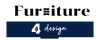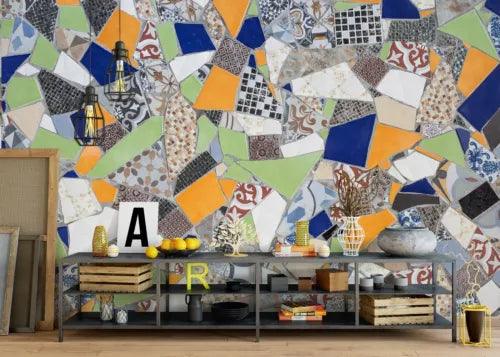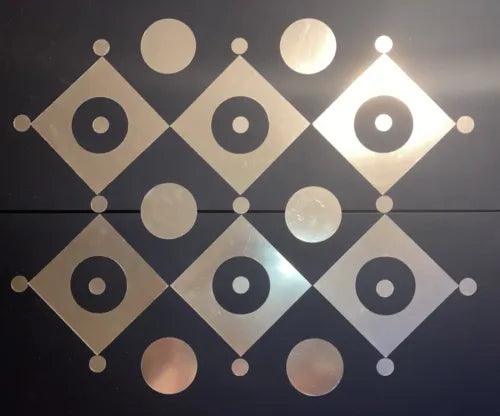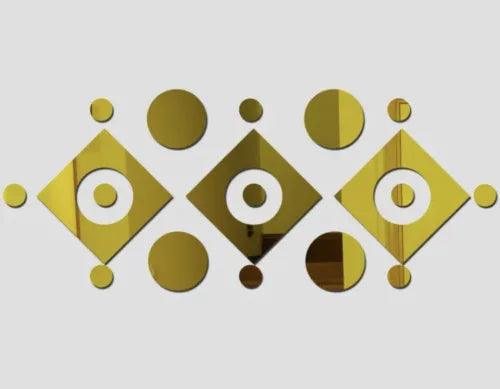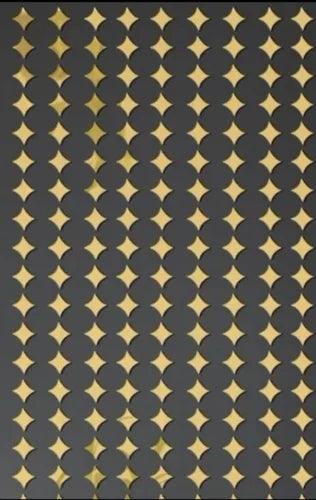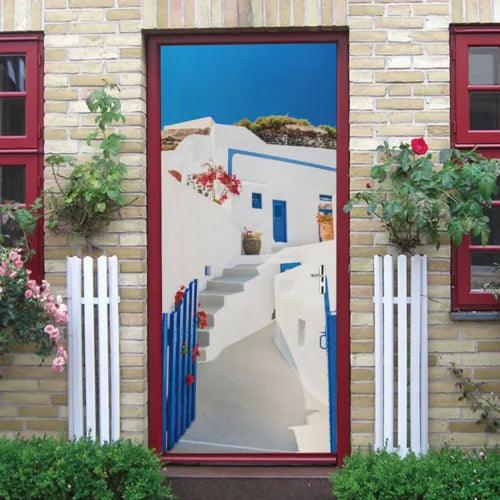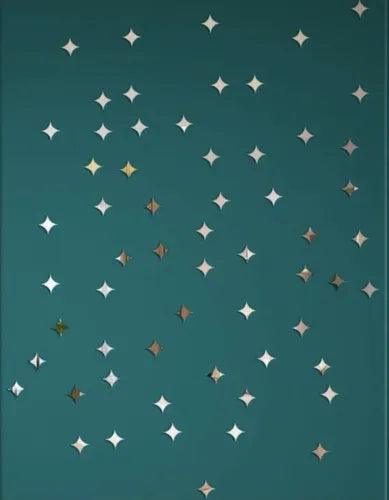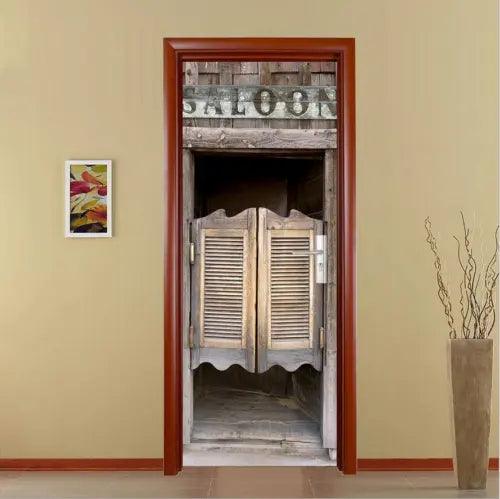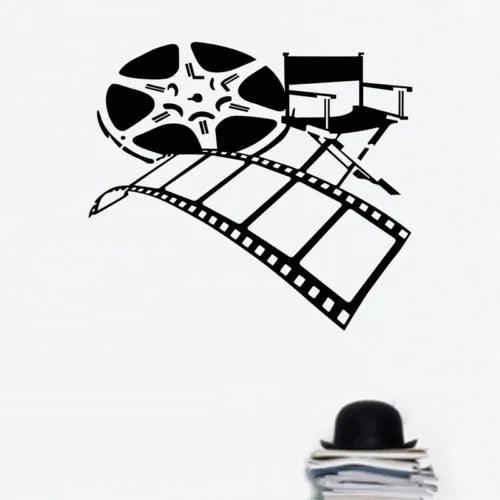-
3D Retro Tile Pattern O4488 Floor WallPaper Murals Wall Print Decal 5D Romy 2024
- Regular price
- $13.11
- Regular price
-
- Sale price
- $13.11
- Unit price
- per
3D Retro Tile Pattern O4488 Floor WallPaper Murals Wall Print Decal 5D Romy 2024 This 3D Retro Tile Pattern O4488 Floor WallPaper offers a unique and stylish way to enhance the look of your walls or floors. With its intricate design and high-quality print, this mural will transform any room... -
3D Retro Tile Patterns G5103 Wallpaper Wall Murals Removable Self-adhesive Erin
- Regular price
- $11.80
- Regular price
-
- Sale price
- $11.80
- Unit price
- per
3D Retro Tile Patterns G5103 Wallpaper Wall Murals Removable Self-adhesive Erin Enhance your space with the captivating charm of 3D Retro Tile Patterns G5103 Wallpaper. This wall mural features intricate retro tile patterns that bring a touch of vintage elegance to any room. Main Features: 3D effect for a visually... -
3D Retro Tile Texture 24525NA Floor WallPaper Murals Wall Print Decal Fay
- Regular price
- $21.99
- Regular price
-
- Sale price
- $21.99
- Unit price
- per
3D Retro Tile Texture 24525NA Floor WallPaper Murals Wall Print Decal Fay Enhance your space with the stunning 3D Retro Tile Texture 24525NA Floor WallPaper Murals. Transform your walls or floors with this unique and stylish design that adds depth and character to any room. Made with high-quality materials, this... -
3D Creative Retro Tiles G2081 Wallpaper Wall Murals Removable Self-adhesive Erin
- Regular price
- $11.80
- Regular price
-
- Sale price
- $11.80
- Unit price
- per
3D Creative Retro Tiles G2081 Wallpaper Wall Murals Removable Self-adhesive Erin Transform your space with the charming allure of the 3D Creative Retro Tiles G2081 Wallpaper. Elevate your walls with this captivating wallpaper featuring a retro tile design that adds a touch of nostalgia and sophistication to any room. Key... -
3D Retro Tile O186 Floor WallPaper Murals Wall Print Decal 5D Eve 2023
- Regular price
- $13.11
- Regular price
-
- Sale price
- $13.11
- Unit price
- per
3D Retro Tile O186 Floor WallPaper Murals Wall Print Decal 5D Eve 2023 Revamp your space with the stunning 3D Retro Tile O186 Floor WallPaper Murals. Enhance the look of your walls or floors with this intricate design that creates a mesmerizing visual impact. Transform any room into a work... -
3D Retro Tiles O4088 Business Wallpaper Wall Mural Self-adhesive Commerce Eve
- Regular price
- $12.46
- Regular price
-
- Sale price
- $12.46
- Unit price
- per
3D Retro Tiles O4088 Business Wallpaper Wall Mural Self-adhesive Commerce Eve Enhance your workspace with our 3D Retro Tiles O4088 Business Wallpaper Wall Mural. Transform any dull wall into a stunning focal point with this self-adhesive mural featuring a captivating retro tiles design. Perfect for commercial use, this wallpaper adds... -
3D Retro Tile Pattern G4488 Wallpaper Wall Murals Removable Self-adhesive Erin
- Regular price
- $11.80
- Regular price
-
- Sale price
- $11.80
- Unit price
- per
3D Retro Tile Pattern G4488 Wallpaper Wall Murals Removable Self-adhesive Erin Transform Your Space: Infuse a touch of retro charm into your room with this 3D retro tile pattern wallpaper. High-Quality Material: Made from premium materials, this wallpaper ensures durability and long-lasting beauty. Easy to Install: Featuring a self-adhesive design,... -
3D Retro Tiles G4350 Wallpaper Wall Murals Removable Self-adhesive Erin
- Regular price
- $11.80
- Regular price
-
- Sale price
- $11.80
- Unit price
- per
3D Retro Tiles G4350 Wallpaper Wall Murals Removable Self-adhesive Erin Enhance your space with the 3D Retro Tiles G4350 Wallpaper Wall Murals. Transform any room into a stylish and vibrant environment with these stunning removable self-adhesive wall murals. Main Features: 3D Retro Tiles design for a unique and eye-catching look... -
3D Retro Tile Pattern G4267 Wallpaper Wall Murals Removable Self-adhesive Erin
- Regular price
- $11.80
- Regular price
-
- Sale price
- $11.80
- Unit price
- per
3D Retro Tile Pattern G4267 Wallpaper Wall Murals Removable Self-adhesive Erin Transform your space with the 3D Retro Tile Pattern G4267 Wallpaper Wall Murals. This self-adhesive wallpaper features a stunning retro tile pattern that adds depth and character to any room. The removable design makes it easy to update your... -
3D Retro Tile Pattern 24526NA Floor WallPaper Murals Wall Print Decal Fay
- Regular price
- $21.99
- Regular price
-
- Sale price
- $21.99
- Unit price
- per
3D Retro Tile Pattern 24526NA Floor WallPaper Murals Wall Print Decal Fay Transform your space with the 3D Retro Tile Pattern WallPrint Decal. Enhance your walls or floors with this stunning mural featuring a vintage-inspired design. Main Features: High-quality 3D retro tile pattern Easy to apply to walls or floors... -
3D Retro Tile 6459 Wallpaper Mural Wall Print Wall Wallpaper Murals US Coco
- Regular price
- $19.99
- Regular price
-
- Sale price
- $19.99
- Unit price
- per
3D Retro Tile 6459 Wallpaper Mural Wall Print Wall Wallpaper Murals US Coco Enhance the ambiance of your living space with our 3D Retro Tile 6459 Wallpaper Mural. Transform your walls with this stunning wall print that exudes vintage charm and sophistication. Made in the US, this wallpaper mural is... -
Tile for Kitchen with Peel and Stick Backsplash, 3D Wall Sticker Retro Bronze
- Regular price
- $50.00
- Regular price
-
- Sale price
- $50.00
- Unit price
- per
Tile for Kitchen with Peel and Stick Backsplash, 3D Wall Sticker Retro Bronze Easy Installation: Peel and stick design for hassle-free application Enhanced Appearance: Adds a 3D effect to your kitchen walls Retro Bronze Design: Stylish and classic look for a timeless aesthetic Durable Material: Made to withstand daily wear... -
3D Retro Art Tiles G4542 Wallpaper Wall Murals Removable Self-adhesive Erin
- Regular price
- $11.80
- Regular price
-
- Sale price
- $11.80
- Unit price
- per
3D Retro Art Tiles G4542 Wallpaper Wall Murals Removable Self-adhesive Erin Enhance your living space with the exquisite charm of the 3D Retro Art Tiles G4542 Wallpaper. Transform your walls with these stunning wall murals that bring a touch of nostalgia and sophistication to any room. Key Features: 3D design... -
3D Retro Tiles O2629 Wallpaper Wall Murals Removable Wallpaper Sticker Eve
- Regular price
- $12.46
- Regular price
-
- Sale price
- $12.46
- Unit price
- per
3D Retro Tiles O2629 Wallpaper Wall Murals Removable Wallpaper Sticker Eve This 3D Retro Tiles O2629 Wallpaper is a stylish and versatile option to transform your space. With its removable feature, you can easily switch up your decor whenever you desire. The wall mural design adds a unique touch to... -
3D Yellow Retro Tiles G6869 Wallpaper Wall Murals Removable Self-adhesive Honey
- Regular price
- $11.80
- Regular price
-
- Sale price
- $11.80
- Unit price
- per
3D Yellow Retro Tiles G6869 Wallpaper Wall Murals Removable Self-adhesive Honey Transform Your Space: Add a touch of retro charm to your walls with these 3D yellow retro tiles wallpaper wall murals. High-Quality: Made with premium materials, this wallpaper offers durability and long-lasting beauty. Removable and Self-Adhesive: Easy to install... -
3D Retro Tiles G6789 Wallpaper Wall Murals Removable Self-adhesive Honey
- Regular price
- $11.80
- Regular price
-
- Sale price
- $11.80
- Unit price
- per
3D Retro Tiles G6789 Wallpaper Wall Murals Removable Self-adhesive Honey Add Depth and Style: Transform your space with realistic 3D retro tile patterns. Easy Installation: Self-adhesive design for effortless application and removal. High-Quality Material: Made from durable and premium wallpaper material. Customizable Fit: Easily adjust to fit your wall size... -
3D Wall Panels Peel and Stick Wallpaper Self-Adhesive 40PCS Retro brick rock
- Regular price
- $99.21
- Regular price
-
- Sale price
- $99.21
- Unit price
- per
3D Wall Panels Peel and Stick Wallpaper Self-Adhesive 40PCS Retro brick rock Transform your space with ease using these 3D wall panels! Enhance the look of any room with the retro brick rock design that adds a unique touch to your walls. Main Features: Easy to install peel and stick... -
Dundee Deco Wall Paneling 18.90"x37.60" 3D Falkirk Retro Faux Gold Squares 5Pack
- Regular price
- $128.52
- Regular price
-
- Sale price
- $128.52
- Unit price
- per
Dundee Deco Wall Paneling 18.90"x37.60" 3D Falkirk Retro Faux Gold Squares 5Pack Enhance your space with the Dundee Deco Wall Paneling featuring a set of 5 packs of 3D Falkirk Retro Faux Gold Squares. Transform your room into a luxurious retreat with these stylish and modern wall panels. Main Features:... -
Door Sticker, Retro Grey 3D Door Art Stickers, Waterproof, 78.7 X 15.2" X 2 Pcs
- Regular price
- $44.00
- Regular price
-
- Sale price
- $44.00
- Unit price
- per
Door Sticker, Retro Grey 3D Door Art Stickers, Waterproof, 78.7 X 15.2" X 2 Pcs Transform your space with these Retro Grey 3D Door Art Stickers that bring a touch of vintage charm to your doors. With a waterproof design, these stickers are not only stylish but also durable, ensuring... -
3D Wall Panels Peel and Stick Wallpaper Self-Adhesive 20PCS Retro brick rock
- Regular price
- $54.78
- Regular price
-
- Sale price
- $54.78
- Unit price
- per
3D Wall Panels Peel and Stick Wallpaper Self-Adhesive 20PCS Retro brick rock Enhance your space with ease using our 3D Wall Panels Peel and Stick Wallpaper. Transform any room into a stylish and modern environment effortlessly. The package includes 20PCS of retro brick rock panels, providing a unique and eye-catching... -
Dundee Deco Wall Paneling 19.49"x40.16" 3D Falkirk Retro Gold Decorative (5Pack)
- Regular price
- $120.32
- Regular price
-
- Sale price
- $120.32
- Unit price
- per
Dundee Deco Wall Paneling 19.49"x40.16" 3D Falkirk Retro Gold Decorative (5Pack) Enhance your space with the Dundee Deco Wall Paneling 3D Falkirk Retro Gold Decorative Panels. Transform any room into a sophisticated retreat with these elegant wall panels. Main Features: Includes 5 panels for comprehensive coverage Each panel measures 19.49"x40.16"... -
3D Retro Tile Pattern G5405 Wallpaper Wall Murals Removable Self-adhesive Erin
- Regular price
- $11.80
- Regular price
-
- Sale price
- $11.80
- Unit price
- per
3D Retro Tile Pattern G5405 Wallpaper Wall Murals Removable Self-adhesive Erin Enhance your living space with the stunning 3D Retro Tile Pattern G5405 Wallpaper Wall Murals. Transform your walls with ease using this removable self-adhesive wallpaper featuring a captivating retro tile design. Main Features: 3D effect for a visually striking... -
3D Yellow Retro Small Tiles 6469NA Wallpaper Wall Murals Removable Wallpaper Fay
- Regular price
- $12.46
- Regular price
-
- Sale price
- $12.46
- Unit price
- per
3D Yellow Retro Small Tiles 6469NA Wallpaper Wall Murals Removable Wallpaper Fay Elevate Your Space: Transform your walls with the vibrant and retro charm of these 3D yellow small tiles wallpaper. High-Quality Material: Made from durable and removable wallpaper material, ensuring easy application and long-lasting beauty. Easy to Install: Create... -
3D Retro Tile Pattern ZHUA568 Wallpaper Wall Murals Removable Self-adhesive Ann
- Regular price
- $13.11
- Regular price
-
- Sale price
- $13.11
- Unit price
- per
3D Retro Tile Pattern ZHUA568 Wallpaper Wall Murals Removable Self-adhesive Ann Add Depth to Your Walls: Transform your space with this 3D retro tile pattern wallpaper. Elegant Design: The ZHUA568 design adds a classic touch to any room. Easy to Install: Removable and self-adhesive, making application a breeze. High-Quality Material:... -
3D Retro Tile 9151 Wallpaper Mural Wall Print Wall Wallpaper Murals US Coco
- Regular price
- $19.99
- Regular price
-
- Sale price
- $19.99
- Unit price
- per
3D Retro Tile 9151 Wallpaper Mural Wall Print Wall Wallpaper Murals US Coco Transform Your Space: Elevate your walls with the stunning 3D Retro Tile 9151 Wallpaper Mural. High-Quality Print: Enjoy a crisp and vibrant wall print that adds depth and character to any room. Easy Installation: Effortlessly apply this... -
3D Retro Tiles 11538 Wallpaper Mural Wall Print Wall Wallpaper Murals US Coco
- Regular price
- $19.99
- Regular price
-
- Sale price
- $19.99
- Unit price
- per
3D Retro Tiles 11538 Wallpaper Mural Wall Print Wall Wallpaper Murals US Coco Enhance your living space with our 3D Retro Tiles 11538 Wallpaper Mural. Transform your walls with this stunning wall print that features intricate retro tile designs. Made in the US, this Coco-themed mural brings a touch of... -
3D Retro Tile Style ZHUA29 Wallpaper Wall Murals Removable Self-adhesive Vera 23
- Regular price
- $13.11
- Regular price
-
- Sale price
- $13.11
- Unit price
- per
3D Retro Tile Style ZHUA29 Wallpaper Wall Murals Removable Self-adhesive Vera 23 Enhance your space with the 3D Retro Tile Style ZHUA29 Wallpaper Wall Murals. With its intricate design and vibrant colors, this wallpaper will transform any room into a stylish and modern living space. Main Features: 3D Retro Tile... -
Mid Century Modern Decals, Removable Mid Mod Wall Decals, Retro Wall Pattern
- Regular price
- $60.00
- Regular price
-
- Sale price
- $60.00
- Unit price
- per
Mid Century Modern Decals, Removable Mid Mod Wall Decals, Retro Wall Pattern Add retro charm to your space with these Mid Century Modern Decals. Easy to apply and remove, these Removable Mid Mod Wall Decals are perfect for renters or anyone wanting a temporary decor solution. Transform your walls with... -
NEW 36 Pc Gold 60’s Retro Astro Geometric Mirrors Wall Decor Acrylic Sticker Set
- Regular price
- $47.99
- Regular price
-
- Sale price
- $47.99
- Unit price
- per
Enhance Your Space with 60’s Retro Astro Geometric Mirrors Wall Decor Sticker Set Upgrade your living space with the NEW 36 Pc Gold 60’s Retro Astro Geometric Mirrors Wall Decor Acrylic Sticker Set. Transform any room into a stylish and retro-inspired haven with these unique acrylic stickers. Main Features: Create... -
Retro Video Game Car Multi Use Decal Removable Bumper Sticker Vivid Colors
- Regular price
- $14.99
- Regular price
-
- Sale price
- $14.99
- Unit price
- per
Retro Video Game Car Multi Use Decal Removable Bumper Sticker Vivid Colors Bring back the nostalgia with our Retro Video Game Car Multi Use Decal! This versatile sticker is perfect for decorating your car, laptop, notebook, or any smooth surface. With its vivid colors and high-quality design, it's sure to... -
NEW 18 Pc Gold Mirror 60’s Retro Astro Geometric Wall Decor Acrylic Stickers Set
- Regular price
- $24.99
- Regular price
-
- Sale price
- $24.99
- Unit price
- per
18 Pc Gold Mirror 60’s Retro Astro Geometric Wall Decor Acrylic Stickers Set Enhance your living space with this stunning 18-piece set of Gold Mirror 60’s Retro Astro Geometric Wall Decor Acrylic Stickers. Transform any room into a stylish retro paradise with these easy-to-apply stickers. Main Features: 18-piece set for... -
NEW 100 Piece Gold Retro 4-Point Star Mirrors Wall Decor Acrylic Stickers Set
- Regular price
- $38.99
- Regular price
-
- Sale price
- $38.99
- Unit price
- per
NEW 100 Piece Gold Retro 4-Point Star Mirrors Wall Decor Acrylic Stickers Set Enhance your living space with this stunning 100 Piece Gold Retro 4-Point Star Mirrors Wall Decor Acrylic Stickers Set. Transform any room into a stylish haven with these easy-to-use acrylic stickers. Main Features: 100 pieces included in... -
Retro Grey 3D Door Art Stickers - Waterproof Vinyl Printed Wallpaper
- Regular price
- $37.83
- Regular price
-
- Sale price
- $37.83
- Unit price
- per
Retro Grey 3D Door Art Stickers - Waterproof Vinyl Printed Wallpaper Transform Your Space: Add a touch of retro charm to your room with these 3D door art stickers. Easy to Install: Made from waterproof vinyl, these stickers are simple to apply and remove. High-Quality Printing: The printed wallpaper ensures... -
Super Mario Bros Retro 80's Scene Wall Stickers Decal Kids Decor Art DIY FS
- Regular price
- $32.39
- Regular price
-
- Sale price
- $32.39
- Unit price
- per
Super Mario Bros Retro 80's Scene Wall Stickers Decal Kids Decor Art DIY FS Transform your space into a playful 80's scene with the Super Mario Bros Retro Wall Stickers. Perfect for kids' rooms, these decals bring a touch of nostalgia and fun to any room. Let your creativity run... -
NEW 50 Piece Gold Retro 4-Point Star Mirrors Wall Decor Acrylic Stickers Set
- Regular price
- $19.99
- Regular price
-
- Sale price
- $19.99
- Unit price
- per
Enhance Your Décor with the 50 Piece Gold Retro 4-Point Star Mirrors Set Transform your walls with a touch of elegance and style using this 50 piece set of gold retro 4-point star mirrors. Each mirror is made of high-quality acrylic, ensuring durability and a lightweight design for easy application.... -
NEW 100 Pc Silver Retro 4-Point Star Mirrors Wall Decor Acrylic Stickers Set
- Regular price
- $39.99
- Regular price
-
- Sale price
- $39.99
- Unit price
- per
NEW 100 Pc Silver Retro 4-Point Star Mirrors Wall Decor Acrylic Stickers Set Transform your living space with this stunning set of 100 silver retro 4-point star mirrors. Made from high-quality acrylic, these decorative stickers are a unique way to enhance your walls. Main Features: Set of 100 pieces Silver... -
15.3ft 3D Wall Retro Panels Self-Adhesive Waterproof PE Foam (12x 13.5*13.5 in)
- Regular price
- $25.11
- Regular price
-
- Sale price
- $25.11
- Unit price
- per
15.3ft 3D Wall Retro Panels Self-Adhesive Waterproof PE Foam (12x 13.5*13.5 in) Transform your space with these innovative 3D Wall Retro Panels made from high-quality waterproof PE foam. Each panel measures 12 inches by 13.5 inches, allowing you to cover a significant area with ease. The self-adhesive backing makes installation... -
3D Retro Pattern Tile 334 Wallpaper Mural Paper Wall Print Indoor Murals CA Coco
- Regular price
- $11.10
- Regular price
-
- Sale price
- $11.10
- Unit price
- per
3D Retro Pattern Tile 334 Wallpaper Mural Paper Wall Print Indoor Murals CA Coco Transform your space with this exquisite 3D Retro Pattern Tile 334 Wallpaper Mural. Elevate your interior with a touch of vintage charm combined with modern technology. Main Features: High-quality wallpaper mural 3D effect for added depth... -
Super Mario Bros Retro 80's Scene Wall Stickers Decal Kids Decor Art Mural FS
- Regular price
- $25.99
- Regular price
-
- Sale price
- $25.99
- Unit price
- per
Super Mario Bros Retro 80's Scene Wall Stickers Decal Kids Decor Art Mural FS Transform any room into a nostalgic 80's gaming paradise with these Super Mario Bros wall stickers. Perfect for kids' rooms or gaming dens, these decals bring iconic scenes from the beloved game to life. Features: High-quality... -
Greek Aegean Sea Retro House 3D Door Stickers Decal Mural Waterproof Wallpaper
- Regular price
- $23.99
- Regular price
-
- Sale price
- $23.99
- Unit price
- per
Greek Aegean Sea Retro House 3D Door Stickers Decal Mural Waterproof Wallpaper Transform your space with our Greek Aegean Sea Retro House 3D Door Stickers Decal Mural Waterproof Wallpaper. Embrace the beauty of the Aegean Sea right at your doorstep with this stunning decal. Here are the key features: 3D... -
NEW 50 Pc Silver Retro 4-Point 3D Star Mirrors Wall Decor Acrylic Stickers Set
- Regular price
- $19.99
- Regular price
-
- Sale price
- $19.99
- Unit price
- per
Enhance Your Space with 50 Pc Silver Retro 4-Point 3D Star Mirrors Transform your walls with this set of 50 silver retro 4-point 3D star mirrors Add a touch of elegance and style to any room in your home Made from high-quality acrylic, these stickers are durable and long-lasting Easy... -
NEW 12 Piece 3D Metallic Gold Hollow Butterflies Retro Posable Wall Decor G4
- Regular price
- $15.99
- Regular price
-
- Sale price
- $15.99
- Unit price
- per
Upgrade Your Space with 3D Metallic Gold Butterflies Wall Decor Enhance your home decor with a touch of retro charm Set includes 12 posable hollow butterflies for a dynamic display Shimmering metallic gold finish adds a luxurious feel to any room Easy to install and reposition for versatile styling options... -
NEW 12 Pc Metallic Indigo Blue 3D Butterflies Hollow Retro Posable Wall Decor B1
- Regular price
- $15.99
- Regular price
-
- Sale price
- $15.99
- Unit price
- per
NEW 12 Pc Metallic Indigo Blue 3D Butterflies Hollow Retro Posable Wall Decor B1 Metallic Indigo Blue Color: Add a touch of elegance and modernity to your space with the shimmering metallic indigo blue color of these butterflies. 3D Design: The butterflies feature a stunning 3D design that creates a... -
3D Retro Tiles ZHUA557 Wallpaper Wall Murals Removable Self-adhesive Ann
- Regular price
- $13.11
- Regular price
-
- Sale price
- $13.11
- Unit price
- per
3D Retro Tiles ZHUA557 Wallpaper Wall Murals Removable Self-adhesive This 3D Retro Tiles ZHUA557 Wallpaper offers a unique and stylish way to transform any room. Here are some key features: 3D Design: The wallpaper features a realistic 3D retro tiles design that adds depth and texture to your walls. Wall... -
3D Retro Colored Tiles 26389NA Wallpaper Wall Murals Removable Wallpaper Fay
- Regular price
- $12.46
- Regular price
-
- Sale price
- $12.46
- Unit price
- per
3D Retro Colored Tiles 26389NA Wallpaper Wall Murals Removable Wallpaper Fay This 3D Retro Colored Tiles 26389NA Wallpaper is the perfect way to add a touch of vintage charm to your space. Transform your walls with these vibrant and retro-inspired tiles that will bring a unique and stylish look to... -
NEW 12 Pc Metallic Royal Blue 3D Butterflies Hollow Retro Posable Wall Decor B3
- Regular price
- $15.99
- Regular price
-
- Sale price
- $15.99
- Unit price
- per
NEW 12 Pc Metallic Royal Blue 3D Butterflies Hollow Retro Posable Wall Decor B3 12-Piece Set: Comes with 12 metallic royal blue 3D butterflies to adorn your walls. Hollow Retro Design: Features a unique hollow retro design for a vintage touch. Posable: Butterflies are posable, allowing you to create different... -
Retro Mosaic Glass Door Sticker Decal PVC Self-adhesive Wrap Mural 3D Wall Art
- Regular price
- $19.99
- Regular price
-
- Sale price
- $19.99
- Unit price
- per
Retro Mosaic Glass Door Sticker Decal PVC Self-adhesive Wrap Mural 3D Wall Art Enhance the look of your space with this Retro Mosaic Glass Door Sticker Decal. Made from high-quality PVC material, this self-adhesive wrap features a stunning 3D wall art design that will transform any room into a work... -
3D Wall Art Saloon Retro Western Door Sticker PVC Decal Self Adhesive Wrap Mural
- Regular price
- $19.99
- Regular price
-
- Sale price
- $19.99
- Unit price
- per
3D Wall Art Saloon Retro Western Door Sticker PVC Decal Self Adhesive Wrap Mural Transform Your Space: Add a touch of vintage charm to your room with this 3D wall art saloon retro western door sticker. High-Quality Material: Made from PVC material, this decal is durable and long-lasting. Easy to... -
Retro Wall Decal Vinyl Sticker Cinema Camera Movies Reel of Film Theater Decor
- Regular price
- $14.99
- Regular price
-
- Sale price
- $14.99
- Unit price
- per
Retro Wall Decal Vinyl Sticker Cinema Camera Movies Reel of Film Theater Decor Add a touch of nostalgia: Bring back the charm of old-school cinema with this retro wall decal. High-quality vinyl sticker: Made from durable vinyl material that is easy to apply and remove without damaging walls. Cinema-themed design:... -
Super Mario Bros Retro 80's Scene Wall Stickers Decal Kids Decor Art DIY WC137
- Regular price
- $24.39
- Regular price
-
- Sale price
- $24.39
- Unit price
- per
Super Mario Bros Retro 80's Scene Wall Stickers Decal Kids Decor Art DIY WC137 Transform your space into a nostalgic 80's scene with these Super Mario Bros wall stickers. Perfect for kids' rooms, these decals bring a touch of retro gaming charm to any room. With easy DIY application, you...


Paisley Wallpaper
If you're interested in finding paisley wallpapers, you can explore various online sources and wallpaper apps. Here's how you can find or set a paisley wallpaper:
### Online Wallpaper Websites:
1. **Unsplash:**
- Visit [Unsplash](https://unsplash.com/).
- Use the search function and enter keywords like "paisley wallpaper" or "paisley pattern."
- Browse through the results and download the paisley wallpaper you like.
2. **WallpaperHub:**
- Go to [WallpaperHub](https://www.wallpaperhub.app/).
- Use the search bar and enter keywords related to paisley designs.
- Download the paisley wallpaper that appeals to you.
3. **Wallhaven:**
- Explore [Wallhaven](https://wallhaven.cc/).
- Use search filters to narrow down your preferences, such as resolution and keywords like "paisley."
- Find and download the paisley wallpaper of your choice.
### Wallpaper Apps:
1. **Zedge:**
- Download the Zedge app from your device's app store.
- Search for "paisley wallpaper" or enter keywords related to paisley patterns.
- Browse through the results and set your desired paisley wallpaper.
2. **Backgrounds HD:**
- Install Backgrounds HD from your app store.
- Search for wallpapers featuring paisley designs or patterns.
- Download and set the paisley wallpaper directly from the app.
### Create Your Own:
1. **Graphic Design Software:**
- Use graphic design software like Adobe Photoshop, Canva, or GIMP to create a custom paisley wallpaper.
- Combine paisley patterns, adjust colors, and add effects to design a unique wallpaper.
2. **Online Pattern Generators:**
- Explore online tools and generators that allow you to create paisley patterns with customization options.
When using or creating wallpapers, be mindful of copyright and licensing agreements. Ensure that you have the right to use and share the images, and respect any guidelines provided by the source or creator.
### Online Wallpaper Websites:
1. **Unsplash:**
- Visit [Unsplash](https://unsplash.com/).
- Use the search function and enter keywords like "paisley wallpaper" or "paisley pattern."
- Browse through the results and download the paisley wallpaper you like.
2. **WallpaperHub:**
- Go to [WallpaperHub](https://www.wallpaperhub.app/).
- Use the search bar and enter keywords related to paisley designs.
- Download the paisley wallpaper that appeals to you.
3. **Wallhaven:**
- Explore [Wallhaven](https://wallhaven.cc/).
- Use search filters to narrow down your preferences, such as resolution and keywords like "paisley."
- Find and download the paisley wallpaper of your choice.
### Wallpaper Apps:
1. **Zedge:**
- Download the Zedge app from your device's app store.
- Search for "paisley wallpaper" or enter keywords related to paisley patterns.
- Browse through the results and set your desired paisley wallpaper.
2. **Backgrounds HD:**
- Install Backgrounds HD from your app store.
- Search for wallpapers featuring paisley designs or patterns.
- Download and set the paisley wallpaper directly from the app.
### Create Your Own:
1. **Graphic Design Software:**
- Use graphic design software like Adobe Photoshop, Canva, or GIMP to create a custom paisley wallpaper.
- Combine paisley patterns, adjust colors, and add effects to design a unique wallpaper.
2. **Online Pattern Generators:**
- Explore online tools and generators that allow you to create paisley patterns with customization options.
When using or creating wallpapers, be mindful of copyright and licensing agreements. Ensure that you have the right to use and share the images, and respect any guidelines provided by the source or creator.
Every Furniture Has A Story: One where even large items are resold to live longer and create more value. Our end-to-end recommerce platform simplifies the complexities of oversized resale and enables communities dedicated to sustainable outcomes.Shop Now With Furniture4design.com Click here to Learn More about sustainable recommerce
Every Furniture Has A Story:
One where even large items are resold to live longer and create more value. Our end-to-end recommerce platform simplifies the complexities of oversized resale and enables communities dedicated to sustainable outcomes.
Shop Now With Furniture4design.com
Click here to Learn More about sustainable recommerce