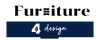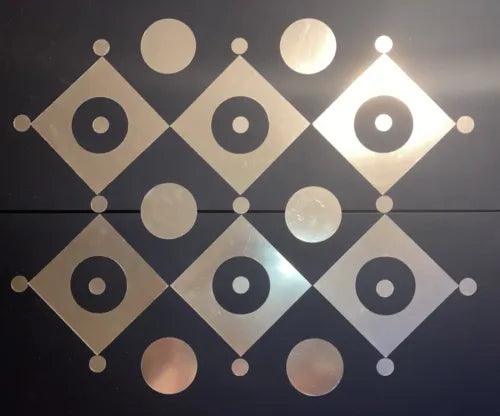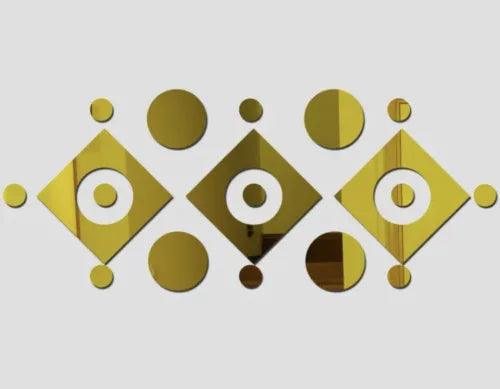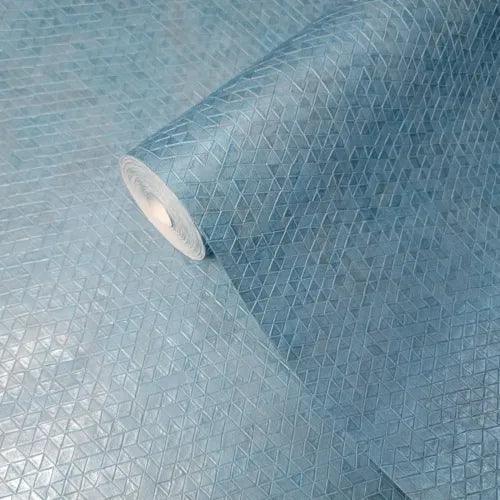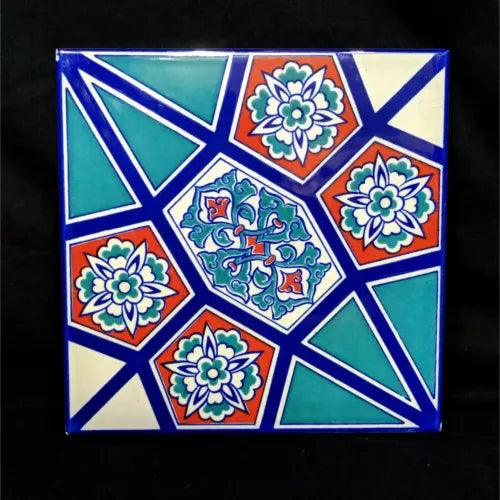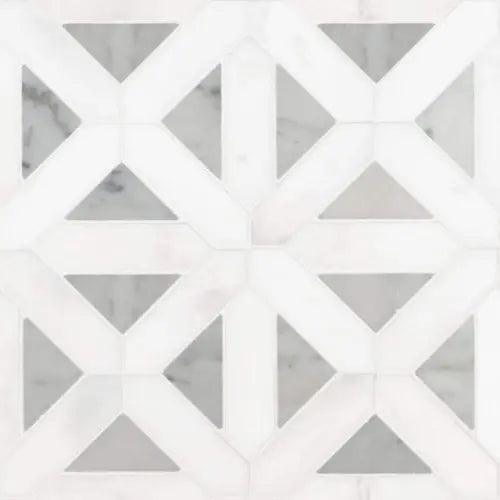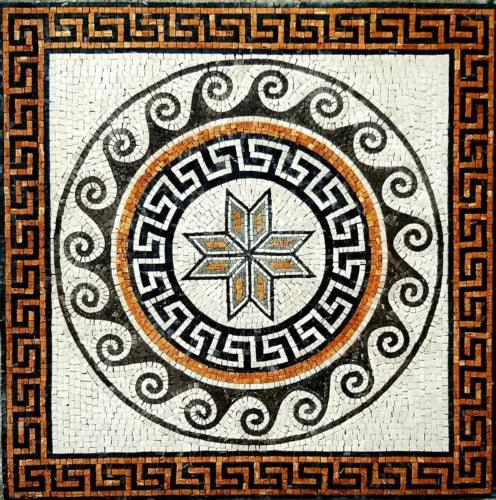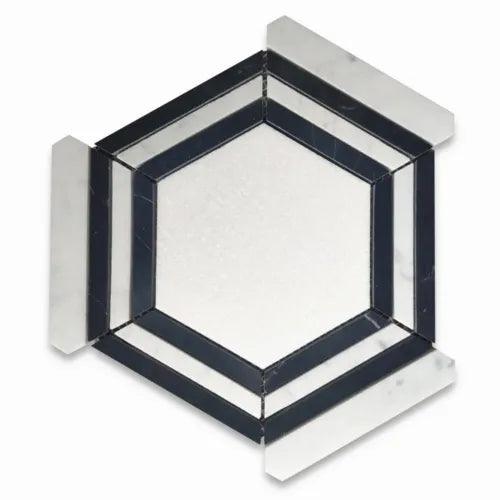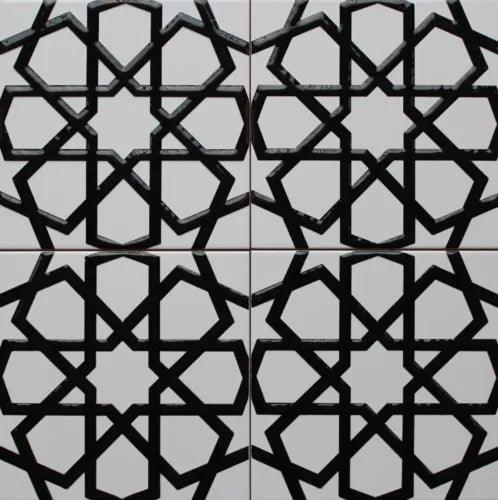-
3D Geometric Tiles ZHUA521 Wallpaper Wall Murals Removable Self-adhesive Ann
- Regular price
- $13.11
- Regular price
-
- Sale price
- $13.11
- Unit price
- per
3D Geometric Tiles ZHUA521 Wallpaper Wall Murals Removable Self-adhesive Ann Enhance your space with the mesmerizing beauty of the 3D Geometric Tiles ZHUA521 Wallpaper Wall Murals. Transform any room effortlessly with these removable self-adhesive wall decals that add a touch of elegance and modernity. Key Features: 3D geometric tiles design... -
3D Geometric Hexagon Butterfly Self-adhesive Removeable Wallpaper Wall Mural1
- Regular price
- $45.99
- Regular price
-
- Sale price
- $45.99
- Unit price
- per
3D Geometric Hexagon Butterfly Self-adhesive Removable Wallpaper Wall Mural Transform your living space with our exquisite 3D Geometric Hexagon Butterfly Wallpaper Wall Mural. Elevate your room's aesthetic with this captivating design that combines geometric patterns with delicate butterfly motifs. The self-adhesive feature makes installation a breeze, allowing you to effortlessly... -
Art3dwallpanels Decorative Wall Tile 3D PVC Geometric Panel White (32-Sq-Ft/Box)
- Regular price
- $60.57
- Regular price
-
- Sale price
- $60.57
- Unit price
- per
Art3dwallpanels Decorative Wall Tile 3D PVC Geometric Panel White (32-Sq-Ft/Box) Transform your space with the Art3dwallpanels Decorative Wall Tile. Elevate your walls with these 3D PVC geometric panels in a sleek white finish. Each box contains 32 square feet of these stunning tiles, providing ample coverage for your project. Main... -
3D Relief Geometric Rectangle Self-adhesive Removeable Wallpaper Wall Mural1 183
- Regular price
- $45.99
- Regular price
-
- Sale price
- $45.99
- Unit price
- per
3D Relief Geometric Rectangle Self-adhesive Removable Wallpaper Wall Mural1 183 Enhance your living space with our 3D Relief Geometric Rectangle Self-adhesive Removable Wallpaper. Transform any room in your home with ease and style. Main Features: 3D relief design for added depth and texture Geometric rectangle pattern for a modern look... -
Modern Cream off white geometric square triangle tiles line textured Wallpaper
- Regular price
- $4.35
- Regular price
-
- Sale price
- $4.35
- Unit price
- per
Modern Cream off white geometric square triangle tiles line textured Wallpaper Contemporary Design: Elevate your space with modern cream and off-white geometric wallpaper featuring square and triangle tiles. Textured Finish: The wallpaper has a textured finish that adds depth and character to your walls. Easy to Install: This wallpaper is... -
Triangle geometric Brass metallic tiles wavy lines textured waves Wallpaper roll
- Regular price
- $4.35
- Regular price
-
- Sale price
- $4.35
- Unit price
- per
Triangle Geometric Brass Metallic Tiles Wallpaper Roll Enhance your walls with a modern and sleek design featuring geometric brass metallic tiles. Add a touch of elegance with wavy lines and textured waves for a unique visual appeal. Transform any room with this wallpaper roll, perfect for creating a stylish and... -
Champagne gold metallic geometric square triangle tiles line textured Wallpaper
- Regular price
- $4.35
- Regular price
-
- Sale price
- $4.35
- Unit price
- per
Champagne Gold Metallic Geometric Square Triangle Tiles Line Textured Wallpaper Enhance your space with this exquisite Champagne Gold Metallic Geometric Square Triangle Tiles Line Textured Wallpaper. Transform your walls with a modern and sophisticated touch that exudes elegance and style. Key Features: Champagne gold metallic finish for a luxurious look... -
3D Geometric Tiles O1657 Floor WallPaper Murals Wall Print Decal 5D AU Eve 2023
- Regular price
- $13.11
- Regular price
-
- Sale price
- $13.11
- Unit price
- per
3D Geometric Tiles O1657 Floor WallPaper Murals Wall Print Decal 5D AU Eve 2023 Transform your space into a masterpiece with our 3D Geometric Tiles Wall Print Decal. Elevate your walls with a contemporary touch of elegance and style. Key Features: High-quality 3D geometric design Easy to apply on both... -
3D Geometric Triangle Colour Self-adhesive Removeable Wallpaper Wall Mural1 1034
- Regular price
- $45.99
- Regular price
-
- Sale price
- $45.99
- Unit price
- per
3D Geometric Triangle Colour Self-adhesive Removeable Wallpaper Wall Mural1 1034 Transform Your Space with Modern Elegance Enhance your home decor with this stunning 3D geometric triangle wallpaper. Featuring vibrant colors and intricate patterns, this wallpaper adds a touch of contemporary flair to any room. Self-adhesive and removable design makes installation... -
6 x 7 Magnus Geometric Three Dimensional Ceramic Wall Mosaic Tile 3D
- Regular price
- $10.99
- Regular price
-
- Sale price
- $10.99
- Unit price
- per
6 x 7 Magnus Geometric Three Dimensional Ceramic Wall Mosaic Tile 3D Enhance your living space with the modern and stylish 6 x 7 Magnus Geometric Three Dimensional Ceramic Wall Mosaic Tile 3D. Elevate the look of your walls with this unique mosaic tile that adds depth and dimension to... -
art 3 d wall panel White Geometric 12 Tiles 19.7” x 19.7”
- Regular price
- $50.00
- Regular price
-
- Sale price
- $50.00
- Unit price
- per
Transform Your Space with White Geometric 3D Wall Panels Enhance your home or office decor with these stunning White Geometric 3D Wall Panels. Each set includes 12 tiles measuring 19.7” x 19.7”, perfect for creating a modern and stylish accent wall. Main Features: Set of 12 tiles for comprehensive coverage... -
Mid Century Modern Wall Decals, Removable Geometric Decal
- Regular price
- $60.00
- Regular price
-
- Sale price
- $60.00
- Unit price
- per
Mid Century Modern Wall Decals, Removable Geometric Decal Enhance your living space with these stylish Mid Century Modern Wall Decals. Featuring removable geometric designs, these decals are the perfect way to add a touch of sophistication to any room. Main Features: Mid Century Modern design Removable decals Geometric shapes Easy... -
3D Geometric Pink Line Love Self-adhesive Removeable Wallpaper Wall Mural1 2014
- Regular price
- $45.99
- Regular price
-
- Sale price
- $45.99
- Unit price
- per
3D Geometric Pink Line Love Self-adhesive Removeable Wallpaper Wall Mural1 2014 Transform your space with our 3D Geometric Pink Line Love Wallpaper. This self-adhesive and removable wall mural adds a touch of modern elegance while making a statement. Perfect for those looking to spruce up their room without the hassle... -
3D Geometric Line Blue Self-adhesive Removeable Wallpaper Wall Mural1 2926
- Regular price
- $45.99
- Regular price
-
- Sale price
- $45.99
- Unit price
- per
3D Geometric Line Blue Self-adhesive Removable Wallpaper Wall Mural1 2926 Elevate Your Space: Transform any room effortlessly with this stunning 3D Geometric Line Blue Wallpaper. Easy to Apply: The self-adhesive feature makes installation a breeze without the need for additional glue. Removable: Can be easily removed without leaving any residue,... -
NEW 36 Pc Gold 60’s Retro Astro Geometric Mirrors Wall Decor Acrylic Sticker Set
- Regular price
- $47.99
- Regular price
-
- Sale price
- $47.99
- Unit price
- per
Enhance Your Space with 60’s Retro Astro Geometric Mirrors Wall Decor Sticker Set Upgrade your living space with the NEW 36 Pc Gold 60’s Retro Astro Geometric Mirrors Wall Decor Acrylic Sticker Set. Transform any room into a stylish and retro-inspired haven with these unique acrylic stickers. Main Features: Create... -
3D Geometric Triangle Marble Self-adhesive Removeable Wallpaper Wall Mural1 139
- Regular price
- $45.99
- Regular price
-
- Sale price
- $45.99
- Unit price
- per
3D Geometric Triangle Marble Self-adhesive Removable Wallpaper Wall Mural1 139 Enhance your living space with our stunning 3D Geometric Triangle Marble Self-adhesive Removable Wallpaper Wall Mural1 139. Transform any room into a modern oasis with ease and style. Main Features: High-quality self-adhesive wallpaper 3D geometric triangle design Elegant marble pattern... -
3D Geometric Triangle Rhombus Self-adhesive Removeable Wallpaper Wall Mural1
- Regular price
- $45.99
- Regular price
-
- Sale price
- $45.99
- Unit price
- per
3D Geometric Triangle Rhombus Self-adhesive Removeable Wallpaper Wall Mural1 Transform your space with this innovative 3D Geometric Triangle Rhombus Self-adhesive Wallpaper Wall Mural1. Dive into a world where modern design meets convenience, making your walls come alive with style and elegance. Key Features: 3D Geometric Triangle Rhombus design Self-adhesive for... -
NEW 18 Pc Gold Mirror 60’s Retro Astro Geometric Wall Decor Acrylic Stickers Set
- Regular price
- $24.99
- Regular price
-
- Sale price
- $24.99
- Unit price
- per
18 Pc Gold Mirror 60’s Retro Astro Geometric Wall Decor Acrylic Stickers Set Enhance your living space with this stunning 18-piece set of Gold Mirror 60’s Retro Astro Geometric Wall Decor Acrylic Stickers. Transform any room into a stylish retro paradise with these easy-to-apply stickers. Main Features: 18-piece set for... -
3D Geometric Rhombus Butterfly Self-adhesive Removeable Wallpaper Wall Mural1
- Regular price
- $45.99
- Regular price
-
- Sale price
- $45.99
- Unit price
- per
3D Geometric Rhombus Butterfly Self-adhesive Removable Wallpaper Wall Mural Transform your space into a mesmerizing sanctuary with our 3D Geometric Rhombus Butterfly Wallpaper Wall Mural. Elevate your home decor effortlessly with this striking design that combines modern geometric patterns with delicate butterfly motifs. Key Features: 3D effect for added depth... -
NEW 22” x 20” 3D Pink Geometric Heart Wall Sticker Door Tile Cabinet Vinyl Decal
- Regular price
- $26.99
- Regular price
-
- Sale price
- $26.99
- Unit price
- per
3D Pink Geometric Heart Wall Sticker Enhance your space with this stunning 3D Pink Geometric Heart Wall Sticker. Perfect for decorating walls, doors, tiles, and cabinets, this vinyl decal adds a touch of elegance and style to any room. Main Features: 3D design for a unique visual effect Beautiful pink... -
3D Geometric Tile 1789 Wallpaper Mural Paper Wall Print Indoor Murals CA Coco
- Regular price
- $11.10
- Regular price
-
- Sale price
- $11.10
- Unit price
- per
3D Geometric Tile 1789 Wallpaper Mural Paper Wall Print Indoor Murals CA Coco Transform your space with the striking 3D Geometric Tile 1789 Wallpaper Mural. Elevate your interior design game with this mesmerizing wallpaper that combines modern geometric patterns with a touch of elegance and sophistication. Key Features: High-quality wallpaper... -
Grayish blue metallic geometric square triangle tiles line textured Wallpaper 3D
- Regular price
- $4.44
- Regular price
-
- Sale price
- $4.44
- Unit price
- per
Grayish Blue Metallic Geometric Square Triangle Tiles Line Textured Wallpaper 3D Enhance your living space with our Grayish Blue Metallic Geometric Square Triangle Tiles Line Textured Wallpaper 3D. Transform any room with the modern touch of geometric design and 3D effects. Main Features: Grayish blue metallic color adds a stylish... -
3D Geometric Line Fanshaped Self-adhesive Removeable Wallpaper Wall Mural1 1986
- Regular price
- $45.99
- Regular price
-
- Sale price
- $45.99
- Unit price
- per
3D Geometric Line Fanshaped Self-adhesive Removeable Wallpaper Wall Mural1 1986 Transform your space with the 3D Geometric Line Fanshaped Wallpaper, designed to add a modern touch to any room. This self-adhesive wallpaper is easy to apply and remove, making it a convenient choice for updating your decor. Main Features: 3D... -
Mid Century Decals, Modern Wall Decal, Geometric Wall Decals, Mid Mod Starburst
- Regular price
- $60.00
- Regular price
-
- Sale price
- $60.00
- Unit price
- per
Mid Century Decals, Modern Wall Decal, Geometric Wall Decals, Mid Mod Starburst Enhance your living space with our Mid Century Decals, designed to bring a modern touch to any room. Made with high-quality materials, these Geometric Wall Decals feature a stylish Mid Mod Starburst design that will instantly elevate your... -
6 x 7 Magnus Geometric Three Dimensional Ceramic Wall Mosaic Tile 3D (Pack of 4)
- Regular price
- $25.99
- Regular price
-
- Sale price
- $25.99
- Unit price
- per
6 x 7 Magnus Geometric Three Dimensional Ceramic Wall Mosaic Tile 3D (Pack of 4) Enhance your space with the 6 x 7 Magnus Geometric Three Dimensional Ceramic Wall Mosaic Tile 3D. This pack of 4 tiles is designed to add a modern and stylish touch to any room. Main... -
3D Geometric Round Relief Floral Self-adhesive Removeable Wallpaper Wall Mural1
- Regular price
- $45.99
- Regular price
-
- Sale price
- $45.99
- Unit price
- per
3D Geometric Round Relief Floral Self-adhesive Removeable Wallpaper Wall Mural Enhance your living space with this stunning 3D Geometric Round Relief Floral Wallpaper Wall Mural. Transform any room effortlessly with its self-adhesive feature, making installation a breeze. The intricate geometric design combined with floral elements creates a dynamic visual impact,... -
NEW 24” x 24” 3D Geometric Heart Black Wall Sticker Door Furniture Vinyl Decal
- Regular price
- $26.99
- Regular price
-
- Sale price
- $26.99
- Unit price
- per
3D Geometric Heart Wall Sticker Transform your space with a modern touch using this 3D Geometric Heart Wall Sticker. Size: 24” x 24” - perfect for decorating walls, doors, or furniture. Features a sleek black vinyl decal that adds a stylish element to any room. Easy to apply and remove,... -
3D Geometric Triangle Black Self-adhesive Removeable Wallpaper Wall Mural1 1028
- Regular price
- $45.99
- Regular price
-
- Sale price
- $45.99
- Unit price
- per
3D Geometric Triangle Black Self-adhesive Removable Wallpaper Wall Mural1 1028 Enhance your space with this stylish and modern 3D Geometric Triangle Black Wallpaper. Perfect for adding a contemporary touch to any room, this self-adhesive wallpaper is easy to apply and remove, making it a convenient choice for updating your decor.... -
3D Mirror Wall Stickers, 4 Pcs Acrylic Square Geometric Pattern DIY Art
- Regular price
- $22.22
- Regular price
-
- Sale price
- $22.22
- Unit price
- per
3D Mirror Wall Stickers, 4 Pcs Acrylic Square Geometric Pattern DIY Art Transform your living space with these 3D Mirror Wall Stickers featuring a set of 4 acrylic square stickers with mesmerizing geometric patterns. Create a unique and modern look on your walls with these DIY art pieces. Main Features:... -
12 Tiles 3D Wall Panels PVC Geometric Brick DIY Home Decor Wallpaper 11.8"x11.8"
- Regular price
- $26.00
- Regular price
-
- Sale price
- $26.00
- Unit price
- per
Upgrade Your Home Decor with 3D Wall Panels Enhance the ambiance of your living space with our 12 Tiles 3D Wall Panels. Crafted from high-quality PVC, these Geometric Brick panels offer a quick and easy DIY solution for transforming your walls. Main Features: Set of 12 tiles for comprehensive coverage... -
17 Pieces 3D Removable Acrylic Mirror Wall Stickers Geometric Art Decor Diamond
- Regular price
- $28.90
- Regular price
-
- Sale price
- $28.90
- Unit price
- per
17 Pieces 3D Removable Acrylic Mirror Wall Stickers Geometric Art Decor Diamond Enhance Your Space with Elegance Transform your living space with these 17 pieces of exquisite 3D removable acrylic mirror wall stickers. Create a stunning visual impact with the geometric art decor diamond design. Add a touch of sophistication... -
3D PVC Wall 13 Panels Geometric Design Tiles Black Decorative WaterProof
- Regular price
- $48.99
- Regular price
-
- Sale price
- $48.99
- Unit price
- per
3D PVC Wall 13 Panels Geometric Design Tiles Black Decorative WaterProof Transform Your Space: Add a modern touch to any room with these 3D PVC wall panels featuring a sleek geometric design. Easy Installation: Comes with 13 panels for convenient coverage and simple installation, giving your space a stylish upgrade... -
Wall Sticker Geometric Baseboard Mirror Waist Line 3D Acrylic Home Decoration
- Regular price
- $12.77
- Regular price
-
- Sale price
- $12.77
- Unit price
- per
Wall Sticker Geometric Baseboard Mirror Waist Line 3D Acrylic Home Decoration Upgrade your home decor with this stylish and versatile Wall Sticker Geometric Baseboard Mirror Waist Line. Made from high-quality 3D acrylic material, this decorative piece is perfect for adding a modern touch to any room in your home. Main... -
Prism Charcoal Gray Geometric Metallic Mosaic Glass Tile Backsplash Wall Design
- Regular price
- $47.48
- Regular price
-
- Sale price
- $47.48
- Unit price
- per
Prism Charcoal Gray Geometric Metallic Mosaic Glass Tile Backsplash Wall Design Introducing our Prism Charcoal Gray Geometric Metallic Mosaic Glass Tile, the perfect choice for creating a stunning backsplash wall design in your space. Here are the key features and benefits of this exquisite product: Elegant Design: The geometric metallic... -
8 x 8 Inch Hand Painted Turkish Geometric & Floral Pattern Ceramic Tile #3
- Regular price
- $38.99
- Regular price
-
- Sale price
- $38.99
- Unit price
- per
8 x 8 Inch Hand Painted Turkish Geometric & Floral Pattern Ceramic Tile #3 Unique Design: This hand-painted ceramic tile features a beautiful Turkish geometric and floral pattern, adding a touch of elegance to any space. Premium Quality: Made of high-quality ceramic, this 8 x 8 inch tile is durable... -
C33AXP Carrara White Marble Hexagon Georama Geometric Strip Tile Polished
- Regular price
- $28.59
- Regular price
-
- Sale price
- $28.59
- Unit price
- per
C33AXP Carrara White Marble Hexagon Georama Geometric Strip Tile Polished This C33AXP Carrara White Marble Hexagon Georama Geometric Strip Tile Polished is the perfect choice for adding a touch of elegance and sophistication to your space. Crafted from high-quality Carrara white marble, this tile features a unique hexagon shape with... -
C7H7H Carrara White Marble Geometric Polystrip Mosa Tile w/ Bardiglio Gray Honed
- Regular price
- $37.69
- Regular price
-
- Sale price
- $37.69
- Unit price
- per
C7H7H Carrara White Marble Geometric Polystrip Mosa Tile w/ Bardiglio Gray Honed Enhance your space with the timeless elegance of the C7H7H Carrara White Marble Geometric Polystrip Mosa Tile. Featuring a stunning Bardiglio Gray Honed finish, this mosaic tile is perfect for adding a touch of sophistication to any room.... -
N35EXP Nero Marquina Thassos Marble Hexagon Georama Geometric Tile Polished
- Regular price
- $22.09
- Regular price
-
- Sale price
- $22.09
- Unit price
- per
N35EXP Nero Marquina Thassos Marble Hexagon Georama Geometric Tile Polished Upgrade your space with the exquisite N35EXP Nero Marquina Thassos Marble Hexagon Georama Geometric Tile Polished. Main Features: Beautiful hexagon shape for a modern look Made from premium Nero Marquina and Thassos marble for durability Elegant Georama Geometric design adds... -
C35AXH Carrara White Marble Hexagon Nero Strip Geometric Mosaic Tile Honed
- Regular price
- $11.69
- Regular price
-
- Sale price
- $11.69
- Unit price
- per
C35AXH Carrara White Marble Hexagon Nero Strip Geometric Mosaic Tile Honed Enhance your space with the exquisite C35AXH Carrara White Marble Hexagon Nero Strip Geometric Mosaic Tile in a honed finish. This stunning mosaic tile combines Carrara White marble hexagons with Nero strip accents, creating a sophisticated and modern geometric... -
MSI Magica Geometric 11.81" x 11.81" Textured Stone Wall Tile 1001684147 * 1 Qty
- Regular price
- $12.03
- Regular price
-
- Sale price
- $12.03
- Unit price
- per
MSI Magica Geometric 11.81" x 11.81" Textured Stone Wall Tile Enhance your space with the MSI Magica Geometric Textured Stone Wall Tile. Elevate your interior design with these high-quality tiles that combine style and durability. Main Features: Geometric design adds a modern touch to any room Textured surface creates a... -
MSI Mosaic Tile 12" Flat Edge Geometric Polished Marble White (10-Sq-Ft/Case)
- Regular price
- $297.21
- Regular price
-
- Sale price
- $297.21
- Unit price
- per
MSI Mosaic Tile 12" Flat Edge Geometric Polished Marble White (10-Sq-Ft/Case) Upgrade your space with the stunning MSI Mosaic Tile featuring a 12" flat edge design in a geometric pattern. Made of high-quality polished marble in a sleek white color, each case covers 10 square feet, perfect for transforming any... -
C35GXH Carrara White Marble 5 Hexagon Georama Geometric Gray Strip Frame Tile
- Regular price
- $11.69
- Regular price
-
- Sale price
- $11.69
- Unit price
- per
C35GXH Carrara White Marble 5 Hexagon Georama Geometric Gray Strip Frame Tile Enhance your space with the elegant C35GXH Carrara White Marble 5 Hexagon Georama Geometric Gray Strip Frame Tile. This premium tile combines the timeless beauty of Carrara white marble with a unique hexagon georama design, featuring a sophisticated... -
C33GXP Carrara White Bardiglio Marble Hexagon Georama Geometric Tile Polished
- Regular price
- $28.59
- Regular price
-
- Sale price
- $28.59
- Unit price
- per
C33GXP Carrara White Bardiglio Marble Hexagon Georama Geometric Tile Polished This C33GXP Carrara White Bardiglio Marble Hexagon Georama Geometric Tile in a polished finish is a stunning choice for adding elegance and sophistication to your space. Here are the key features: Material: Made of high-quality Carrara White Bardiglio Marble Design:... -
Mosaic Tiles Geometric Mosaic Floor Tiles Handmade Marble Tiles
- Regular price
- $1,170.00
- Regular price
-
- Sale price
- $1,170.00
- Unit price
- per
Mosaic Tiles Geometric Mosaic Floor Tiles Handmade Marble Tiles Enhance your space with our exquisite Mosaic Tiles Geometric Mosaic Floor Tiles. Handmade from premium marble, these tiles are not only durable but also add a touch of elegance to any room. Main Features: Geometric design for a modern look Handmade... -
C8BXH Carrara White Marble Pentagon Geometric Mosaic Tile Honed
- Regular price
- $31.19
- Regular price
-
- Sale price
- $31.19
- Unit price
- per
C8BXH Carrara White Marble Pentagon Geometric Mosaic Tile Honed Enhance your space with the exquisite beauty of Carrara White Marble Pentagon Geometric Mosaic Tile. This honed tile offers a sophisticated touch to any room, creating a luxurious and modern ambiance. Key Features: High-quality Carrara White Marble Pentagon Geometric Design Mosaic... -
White, Blue & Red Floral & Geometric 4"x4" Turkish Ceramic Tile Border CORNER
- Regular price
- $2.86
- Regular price
-
- Sale price
- $2.86
- Unit price
- per
White, Blue & Red Floral & Geometric 4"x4" Turkish Ceramic Tile Border CORNER Enhance the beauty of your space with our exquisite White, Blue & Red Floral & Geometric 4"x4" Turkish Ceramic Tile Border CORNER. Crafted with meticulous attention to detail, this corner piece features: Stunning Design: The intricate floral... -
T35AXH White Thassos Marble Hexagon Nero Stripe Geometric Mosaic Tile Honed
- Regular price
- $22.09
- Regular price
-
- Sale price
- $22.09
- Unit price
- per
T35AXH White Thassos Marble Hexagon Nero Stripe Geometric Mosaic Tile Honed Enhance your living space with the exquisite T35AXH White Thassos Marble Hexagon Nero Stripe Geometric Mosaic Tile in a honed finish. This mosaic tile combines the elegance of White Thassos Marble with the modern appeal of a geometric pattern,... -
C35GXP Carrara White Bardiglio Marble 5" Hexagon Strip Georama Geometric Tile
- Regular price
- $11.69
- Regular price
-
- Sale price
- $11.69
- Unit price
- per
C35GXP Carrara White Bardiglio Marble 5" Hexagon Strip Georama Geometric Tile Enhance your space with the elegant C35GXP Carrara White Bardiglio Marble 5" Hexagon Strip Georama Geometric Tile. This exquisite tile features a stunning Carrara White Bardiglio marble design, adding a touch of sophistication to any room. Main Features: High-quality... -
16"x16" (40cmx40cm) Iznik Raised Black & White Geometric Pattern Ceramic Tile
- Regular price
- $36.36
- Regular price
-
- Sale price
- $36.36
- Unit price
- per
16"x16" (40cmx40cm) Iznik Raised Black & White Geometric Pattern Ceramic Tile Stylish Design: Enhance your space with a sophisticated black & white geometric pattern. High-Quality Material: Crafted from ceramic for durability and easy maintenance. Generous Size: Large 16"x16" (40cmx40cm) tile provides ample coverage for various areas. Unique Texture: Raised design...


Geometric Wallpaper
If you're interested in finding or setting a geometric wallpaper, there are various online resources and apps that offer a wide range of options. Here's how you can find or create a geometric wallpaper:
### Online Wallpaper Websites:
1. **WallpaperHub:**
- Visit [WallpaperHub](https://www.wallpaperhub.app/).
- Use the search bar and enter keywords like "geometric wallpaper."
- Browse through the results and download the geometric wallpaper you like.
2. **Unsplash:**
- Go to [Unsplash](https://unsplash.com/).
- Use the search function and enter keywords like "geometric" or "abstract."
- Explore the geometric wallpaper options and download your preferred one.
3. **Wallhaven:**
- Explore [Wallhaven](https://wallhaven.cc/).
- Use the search filters to specify your preferences, such as resolution and keywords like "geometric."
- Find a geometric wallpaper and download it.
### Wallpaper Apps:
1. **Zedge:**
- Download the Zedge app from your device's app store.
- Search for "geometric wallpaper" within the app.
- Browse through the results and set the desired geometric wallpaper.
2. **Backgrounds HD:**
- Install Backgrounds HD from your app store.
- Search for geometric or abstract wallpapers.
- Download and set the geometric wallpaper directly from the app.
### Create Your Own:
1. **Graphic Design Software:**
- Use graphic design software like Adobe Photoshop, Canva, or GIMP (free alternative).
- Create a custom geometric wallpaper by designing your own patterns, shapes, and color combinations.
2. **Online Generators:**
- Explore online platforms that allow you to generate custom geometric wallpapers by adjusting parameters like shapes, colors, and patterns.
When using or creating wallpapers, always be mindful of copyright and licensing agreements. Ensure that you have the right to use and share the images, and respect any guidelines provided by the source or creator.
### Online Wallpaper Websites:
1. **WallpaperHub:**
- Visit [WallpaperHub](https://www.wallpaperhub.app/).
- Use the search bar and enter keywords like "geometric wallpaper."
- Browse through the results and download the geometric wallpaper you like.
2. **Unsplash:**
- Go to [Unsplash](https://unsplash.com/).
- Use the search function and enter keywords like "geometric" or "abstract."
- Explore the geometric wallpaper options and download your preferred one.
3. **Wallhaven:**
- Explore [Wallhaven](https://wallhaven.cc/).
- Use the search filters to specify your preferences, such as resolution and keywords like "geometric."
- Find a geometric wallpaper and download it.
### Wallpaper Apps:
1. **Zedge:**
- Download the Zedge app from your device's app store.
- Search for "geometric wallpaper" within the app.
- Browse through the results and set the desired geometric wallpaper.
2. **Backgrounds HD:**
- Install Backgrounds HD from your app store.
- Search for geometric or abstract wallpapers.
- Download and set the geometric wallpaper directly from the app.
### Create Your Own:
1. **Graphic Design Software:**
- Use graphic design software like Adobe Photoshop, Canva, or GIMP (free alternative).
- Create a custom geometric wallpaper by designing your own patterns, shapes, and color combinations.
2. **Online Generators:**
- Explore online platforms that allow you to generate custom geometric wallpapers by adjusting parameters like shapes, colors, and patterns.
When using or creating wallpapers, always be mindful of copyright and licensing agreements. Ensure that you have the right to use and share the images, and respect any guidelines provided by the source or creator.
Every Furniture Has A Story: One where even large items are resold to live longer and create more value. Our end-to-end recommerce platform simplifies the complexities of oversized resale and enables communities dedicated to sustainable outcomes.Shop Now With Furniture4design.com Click here to Learn More about sustainable recommerce
Every Furniture Has A Story:
One where even large items are resold to live longer and create more value. Our end-to-end recommerce platform simplifies the complexities of oversized resale and enables communities dedicated to sustainable outcomes.
Shop Now With Furniture4design.com
Click here to Learn More about sustainable recommerce